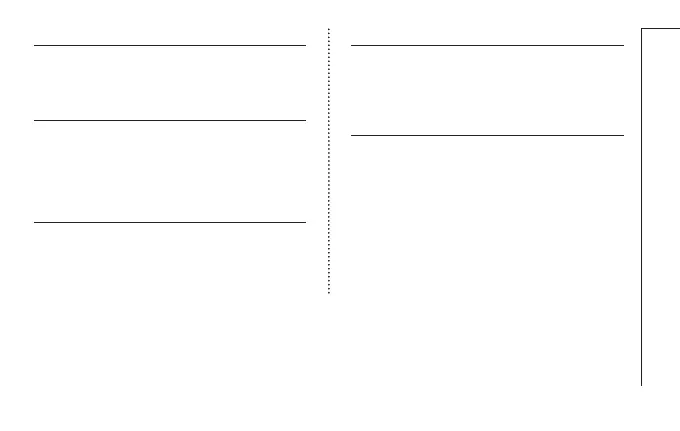29
Troubleshooting
Troubleshooting
The unit will not turn ON
t 8IFOSVOOJOH POCBUUFSJFTDPOOFDUBDBCMF
to the INPUT jack to start the unit.
No sound or very low volume
・
Check the connections (
!
P6).
・
Adjust the levels of the effects being used (
!
P8).
・
Confirm that unit is not in mute mode (
!
P19).
There is a lot of noise
・
Check shielded cables for defects.
・
Use only a genuine ZOOM AC adapter
(
!
P6).
An effect is not working
・
If the effect processing capacity is exceeded,
”DSP Full!” appears on the effect graphic. In
this case, the effect is bypassed (
!
P9).
Batteries lose their charge quickly
・
Confirm that you are not using manganese
batteries. Alkaline batteries should provide
about 7 hours of continuous operation.
・
Check the battery setting
(
!
P6).
Set the type of battery being used to enable
the remaining charge to be shown more
accurately (
!
P20).
・
Due to the characteristics of the batteries,
they might be used more quickly in cold.
