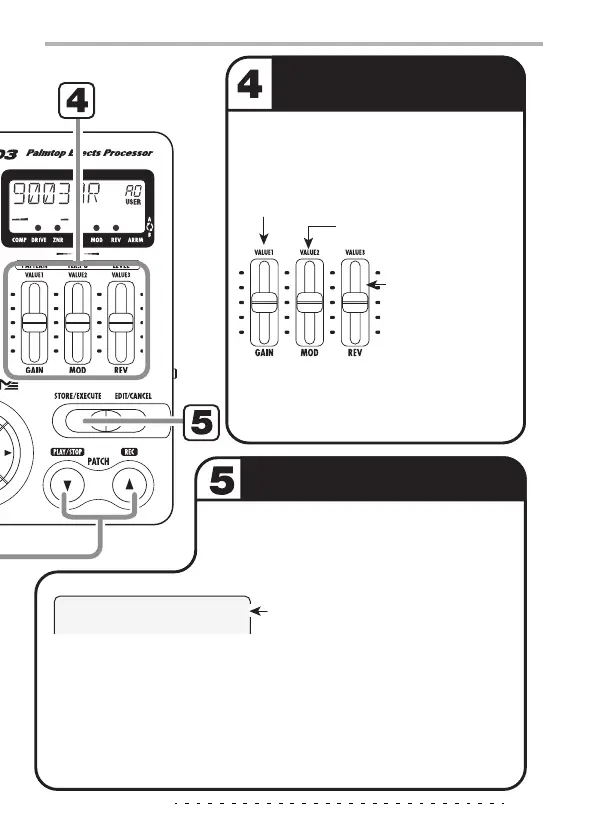Quick Guide (1)
ZOOM PFX-9003
11
Adjust the sound
of the patch
In play mode, you can use the
sliders 1 - 3 to adjust the sound of
the patch.
Store the patch
If you have made adjustments to the
sound of a patch, you can store it to
retain the setting. Press the
[STORE/EXECUTE] key.
The unit goes into the store standby mode.
To carry out the store process, select a user patch as necessary, and
then press the [STORE/EXECUTE] key once more.
To cancel the operation, press the [EDIT/CANCEL] key.
* Preset banks (0 – 5) are read-only and cannot be selected as store
target.
* Adjustments you have made are lost
when you switch to another patch. Be
sure to store the patch if you want to
keep the changes.
Adjusts the distortion intensity
of the DRIVE module.
Adjusts a major parameter
of the MOD module.
Store target bank/patch number
Adjusts a major
parameter of the
REV module.
STORE?
A0
