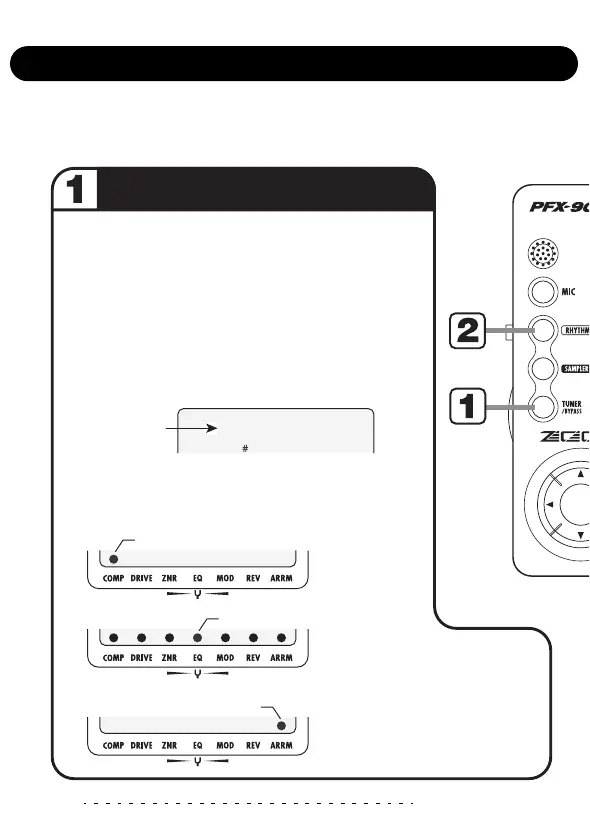ZOOM PFX-9003
12
Quick Guide (2)
Using the tuner and rhythm functions
This section explains how to use the tuner function and rhythm function of the
PFX-9003.
Using the tuner
To use the tuner function, press the
[TUNER/BYPASS] key in play mode.
When you press the [TUNER/BYPASS] key briefly,
the PFX-9003 goes into the bypass condition
(patches are temporarily turned off), and the
chromatic tuner function can be used.
When you play an open string in this condition, the
name of the nearest note will appear on the display.
The dots in the lower section of the display let
you check the pitch. Tune the string to achieve
the desired note.
To return to play mode, press
the [EDIT/CANCEL] key.
* For information on advanced
tuner functions, see page 20.
Name of
nearest note
Pitch is flat
Correct pitch
Pitch is sharp
A
CR
