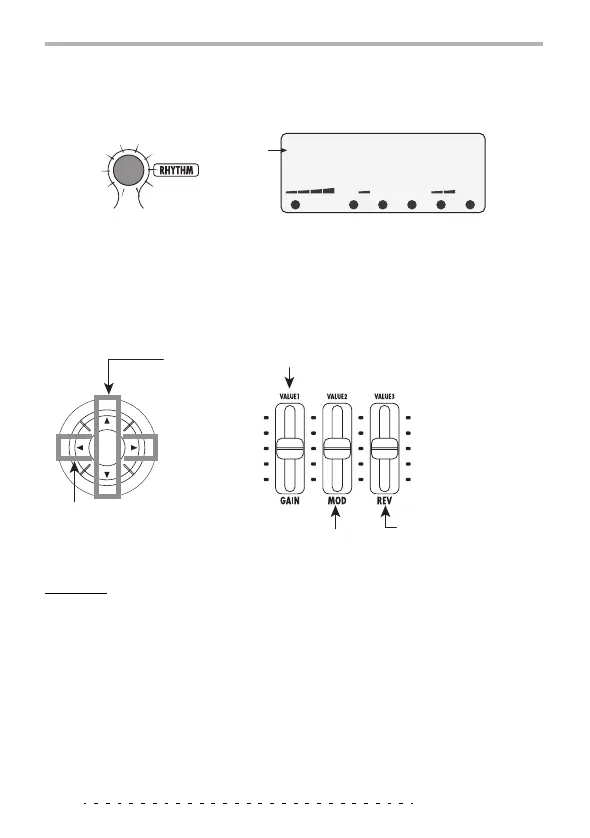Playing Patches (Play Mode)
ZOOM PFX-9003
18
Rhythm pattern playback starts. The display briefly shows the name of the
currently selected patch. The [RHYTHM] key LED flashes in sync with the
tempo of the pattern.
2.
To change rhythm related parameters, use the CURSOR [
Q
]/
[
W
]/[
E
]/[
R
] keys and the sliders 1 – 3.
While a rhythm pattern is playing, the following controls are assigned to
rhythm parameters.
H
INT
• The approximate setting of the rhythm pattern parameters can be seen from the
sliders 1 – 3 bar graphs in the lower part of the display.
•You can select another patch also while a rhythm pattern is playing. However,
adjusting parameters and directly selecting the bank is not possible.
3.
To stop rhythm pattern playback, press the [RHYTHM] key once
more.
8BEAT
3
[RHYTHM] key
Pattern name
Adjusts the rhythm
pattern level.
Changes the rhythm pattern
tempo in 5 BPM steps.
Change the rhythm
pattern tempo in 1
BPM steps.
Select a rhythm pattern.
