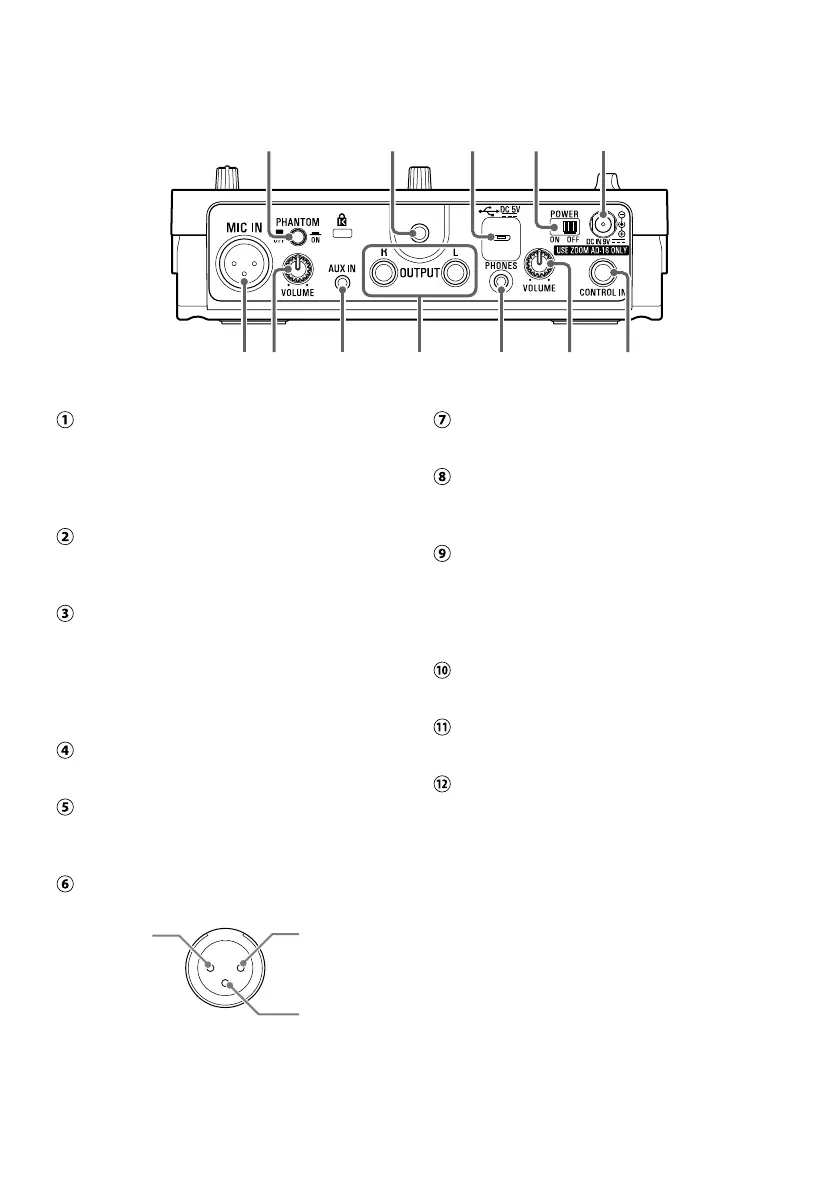5
■
Back
① ② ③ ④ ⑤
⑥ ⑦ ⑧ ⑨ ⑩ ⑪ ⑫
PHANTOM switch
Turn +48 V phantom power ON/OFF.
Turn this ON when connecting a ZOOM SGV-
6 mic or a condenser mic that requires
phantom power, for example.
Mounting accessory attachment threads
Use this to attach a mounting accessory
(ZOOM HRM-7/HRM-11).
USB (Micro-B) port
A computer can be connected here. The
V3
can be used as an audio interface, and its
firmware can be updated.
A mobile battery, for example, can also be
connected here to provide power.
POWER switch
This turns the power on/off.
DC 9V AC adapter connector
Connect the dedicated AC adapter (ZOOM
AD-16) here.
MIC IN jack
Connect a mic here.
2: HOT
1: GND
3: COLD
VOLUME knob
This adjusts the mic input volume.
AUX IN jack
A portable music player, for example, can be
connected here.
OUTPUT jacks
Connect these to a mixer, PA system,
recorder or other audio equipment that can
adjust sound balance.
For mono use, connect the OUTPUT L jack.
PHONES jack
Connect headphones here.
PHONES VOLUME knob
Use to adjust the headphone volume.
CONTROL IN connector
An expression pedal (ZOOM FP02M) can be
connected here to control the effect.
When a footswitch (ZOOM FS01) is
connected, it can be pushed to turn the
effect off.
