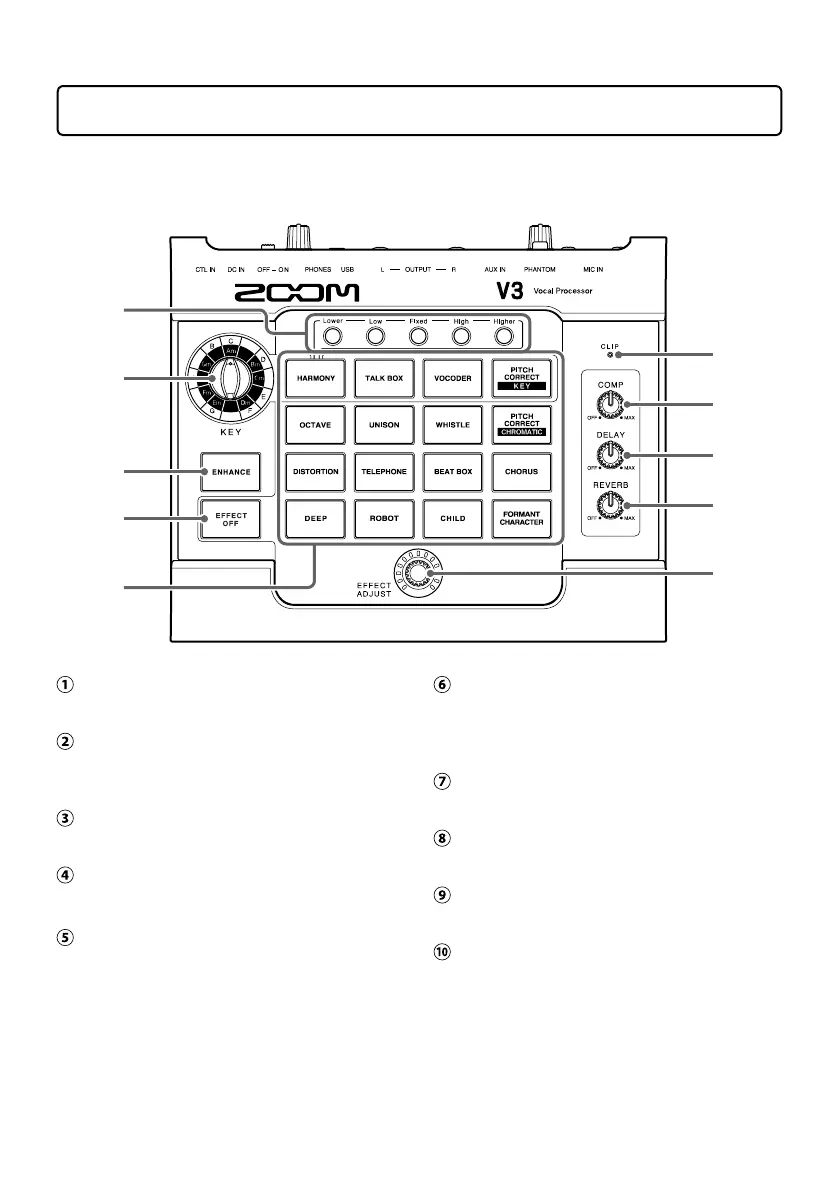4
Names and functions of parts
■
To p
①
⑥
⑦
⑧
⑨
⑩
②
③
④
⑤
Harmony style buttons
Press to activate harmony types.
KEY selection knob
Select the key used for harmony and pitch
correction.
ENHANCE button
Turn the ENHANCE function on/off.
EFFECT OFF button
This turns the effect off.
Effect selection buttons
Select from these 16 effect types.
Clipping indicator
This shows the input sound status, whether
the power is on or off and the remaining
battery charge.
COMP knob
Use to adjust the amount of compression.
DELAY knob
Use to adjust the amount of delay.
REVERB knob
Use to adjust the amount of reverb.
EFFECT ADJUST knob
Use to adjust the effect amount.
