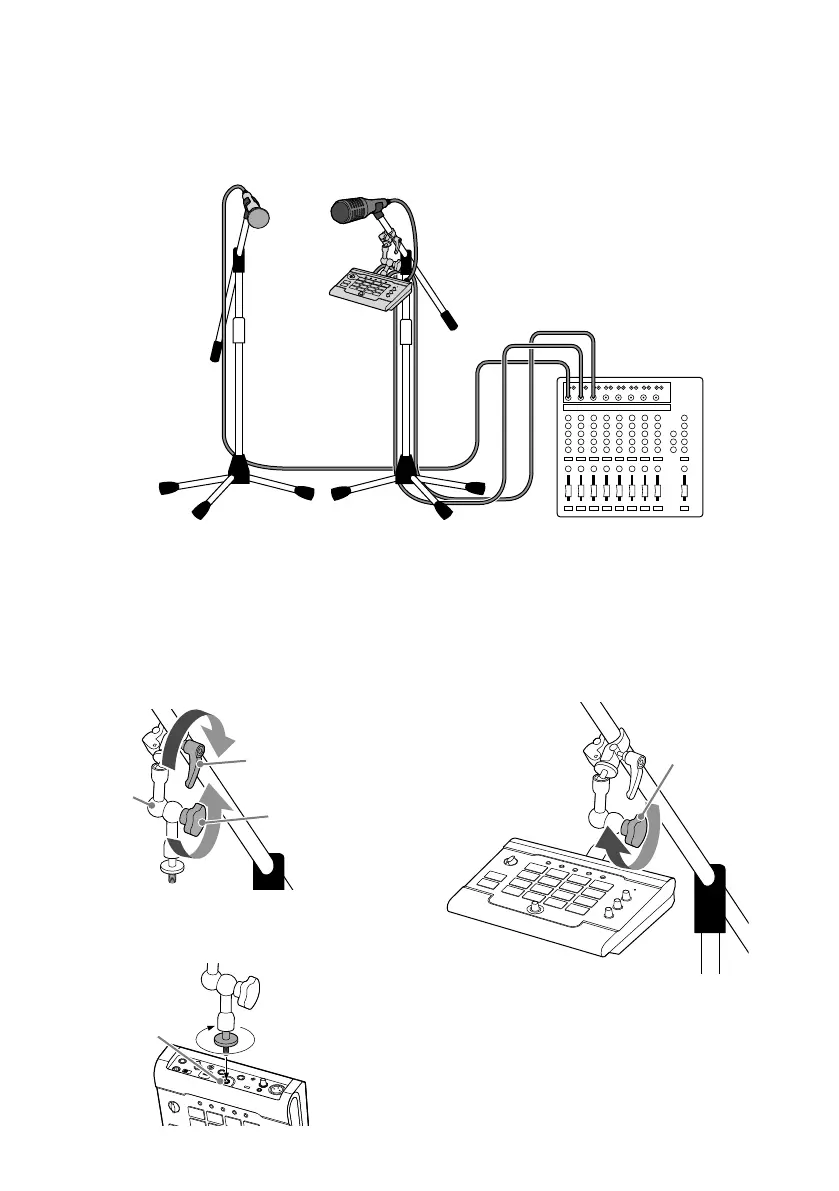7
■
Example of use with a main mic and an effect mic
This example shows the use of a main mic for regular vocals and an effect mic passed through
the
V3
just for phrases when pitch correction or a vocoder sound is desired.
Main mic Effect mic
V3
Mixer
Boom mic stands
■
Attachment to boom mic stands
The
V3
can be attached to a boom mic stand by using a mounting accessory (ZOOM HRM-7/
HRM-11).
1.
Attach the mounting accessory to
the mic stand boom.
Turn the handle to
secure it.
Mounting
accessory
Turn the knob to
loosen joints in
three locations.
2.
Attach the mounting accessory to the
V3
.
Mounting accessory
attachment threads
Turn the screw to
secure it.
3.
Adjust the
V3
to the desired angle
and secure the mounting accessory.
Turn the knob to
secure it.
