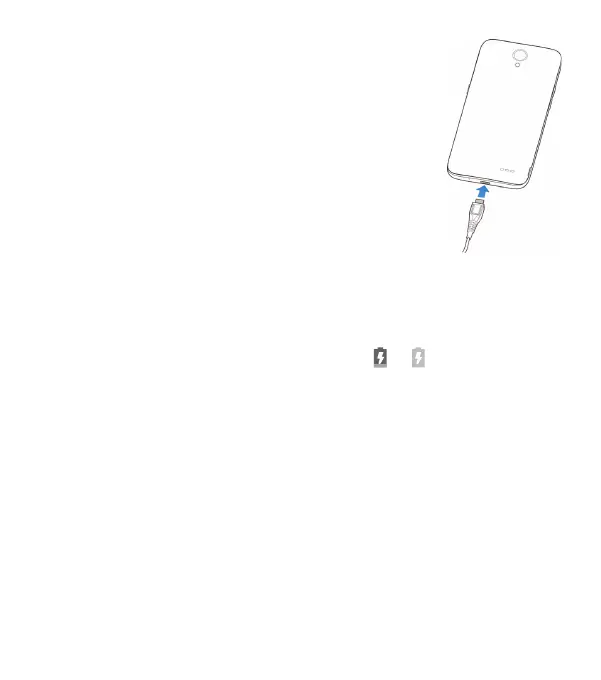8
Charging the Battery
Your phone’s battery should have enough power
for the phone to turn on, nd a signal, and make
a few calls. You should fully charge the battery
as soon as possible.
If the battery is low, there will be a pop-up
message on the screen. As you charge your
phone, the screen will show you the exact
battery level on the Status Bar.
Warning! Use only ZTE-approved chargers and
cables. The use of unapproved accessories could
damage your phone or cause the battery to explode.
1. Connect the adapter to the charging port.
2. Connect the charger to a standard AC wall outlet. If the phone
is on, you’ll see a charging icon, such as or , appear in the
Status Bar.
3. Disconnect the charger when the battery is fully charged.
Note: If the battery is extremely low, you may be unable to power
on the phone even when it is being charged. In this case, try
again aer charging the phone for at least 20 minutes. Contact
customer service if you still cannot power on the phone aer
prolonged charging.
Extending the Battery Life
Active applications, screen brightness levels, Bluetooth and Wi-Fi
usage, and GPS functionality can drain your battery. You can
follow the helpful tips below to conserve your battery power:
GETTING STARTED