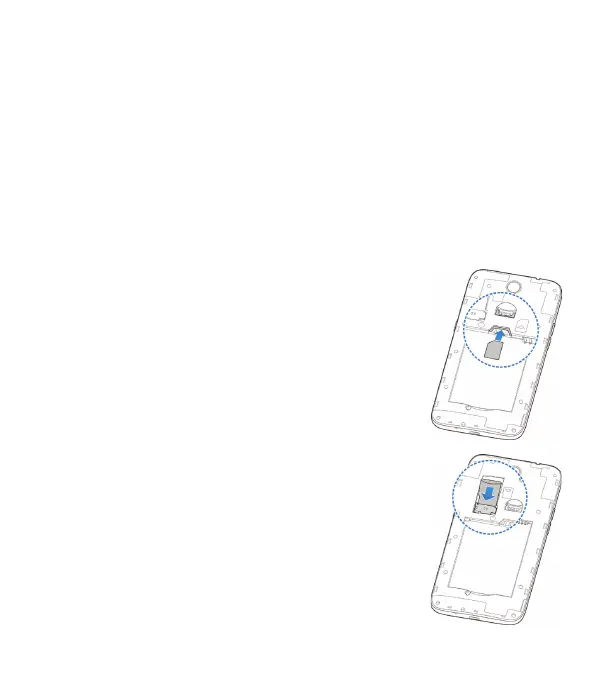7
Getting Started
Installing the Nano-SIM Card and
microSDHC Card
You can use one nano-SIM card and one microSDHC card
(optional, not included). Power o your phone before installing
or replacing the nano-SIM card or the microSDHC card.
Warning! To avoid damage to the phone, do not use any other
kind of SIM cards or a non-standard nano-SIM card cut from a
SIM card. You can obtain a standard nano-SIM card from your
service provider.
1. With the phone powered o, remove the
back cover via the notch at the bottom
corner of the phone, and then remove
the battery via the notch below it.
2. Insert the nano-SIM card, with the cut
corner rst and the gold-colored contacts
facing down, into the slot above the battery
compartment.
3. Insert the microSDHC card (sold separately),
with the gold-colored contacts facing down,
into its slot.
4. Insert the battery, making sure the
connectors align. Gently push down on the
battery until it clicks into place.
5. Replace the back cover.
GETTING STARTED
