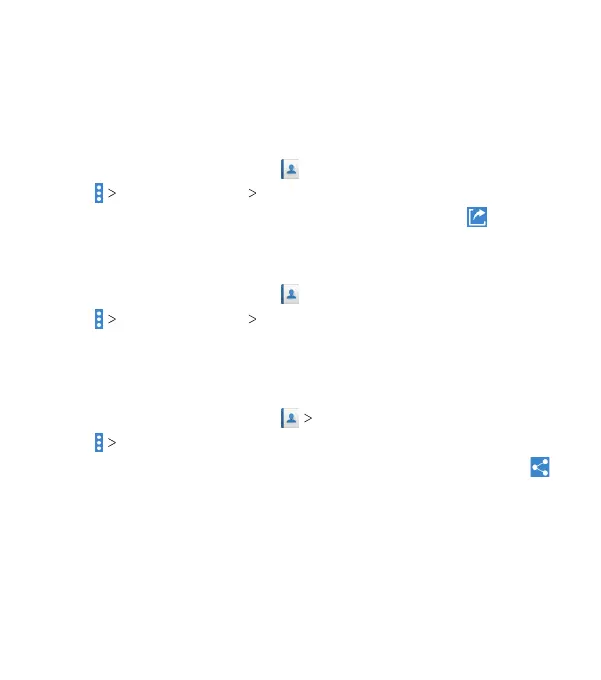68
3. If prompted, select whether to import one, multiple, or all
vCard les.
4. If prompted, select the vCard le(s) in the microSDHC card or
the phone storage and tap OK.
Exporting Contacts to the Nano-SIM Card
1. From the home screen, tap
.
2. Tap Import/Export Export to SIM card.
3. Tap the contacts you want to export, and then tap .
Exporting Contacts to the microSDHC Card or
Phone Storage
1. From the home screen, tap
.
2. Tap Import/Export Export to storage.
3. The phone will prompt you with the name of the vCard. Tap
OK to create the le.
Sharing Contacts
1. From the home screen, tap
CONTACTS.
2. Tap Multi-select.
3. Tap to select the contacts you want to share, and then tap
.
4. Choose how you want to share the contacts. Options depend
on the applications and services installed.
Working With Favorite Contacts
You can add the contacts you use frequently to FAVORITES so
that you can nd them quickly.
CONTACTS