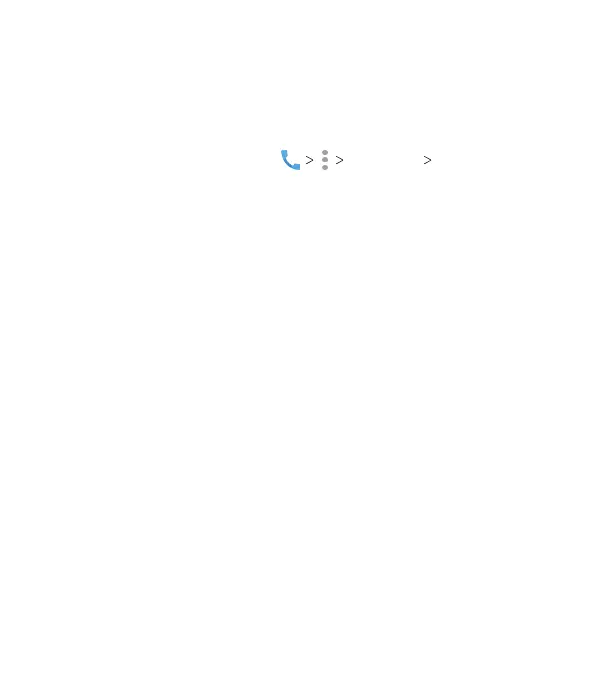65
Setting Hearing Aid Compatibility
Your phone supports the Hearing Aid Compatibility (HAC)
function. If you use a hearing aid with a telecoil and turn on
hearing aid compatibility, it will help you hear more clearly during
phone calls.
1. From the home screen, tap Settings Accessibility.
2. Check Hearing aids to turn on hearing aid compatibility.
CAUTION: Do not turn on the Hearing aids option unless you use
a hearing aid with a telecoil. Using this setting without a hearing
aid or with a hearing aid without a telecoil may be harmful to
your hearing.
PHONE CALLS
