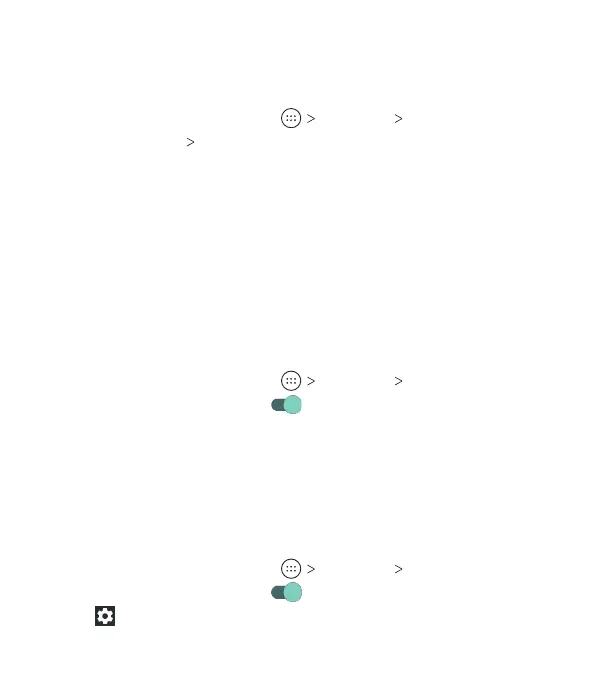42
Disable 2G Service
You can disable 2G service on your phone; however, some apps
and functions may not work in locations with limited coverage.
1. From the home screen, tap Settings Mobile networks.
2. Tap Disable 2G YES to turn on this setting and disable 2G
service on the device.
Warning! Aer you disable 2G service on the device, you will be
unable to make phone calls (including emergency calls) while in
a location where only 2G service is available.
Connecting to Wi-Fi
Wi-Fi is a wireless networking technology that can provide
Internet access at distances of up to 300 feet, depending on the
Wi-Fi router and your surroundings.
Turning Wi-Fi On and Connecting to a Wi-Fi Network
1. From the home screen, tap Settings Wi-Fi.
2. Slide the switch to the On position to turn on Wi-Fi.
3. Tap a network name to connect to it.
4. If the network is secured, enter the password and tap
CONNECT.
Note: Your phone automatically connects to previously used
Wi-Fi networks when they are in range.
Getting Notied of Open Networks
1. From the home screen, tap Settings Wi-Fi.
2. Slide the switch to the On position.
3. Tap .
CONNECTING TO NETWORKS AND DEVICES