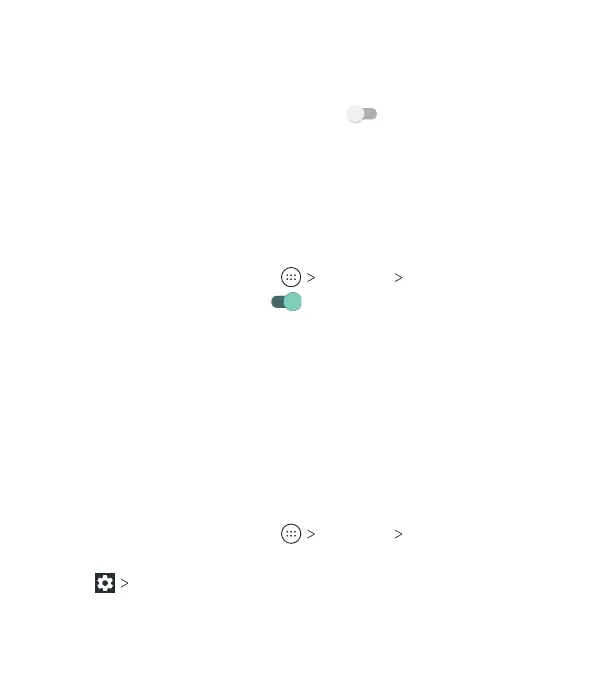43
4. Slide the Network notication switch to the On position.
When Wi-Fi is on, you receive notications in the Status Bar
when your phone detects an open Wi-Fi network. Slide the
network notication switch to the O position to turn o
notications.
Adding a Wi-Fi Network
You can add a Wi-Fi network if the network does not broadcast
its name (SSID) or when you are out of range.
To connect to a secured network, you rst need to get the
security details from the network's administrator.
1. From the home screen, tap Settings Wi-Fi.
2. Slide the switch to the On position.
3. Tap Add network.
4. Enter the network SSID (name). If necessary, enter security or
other network conguration details.
5. Tap SAVE.
Forgetting a Wi-Fi Network
You can make your phone forget the details of a Wi-Fi network
that you’ve connected to previously – for example, if you don’t
want the phone to connect to it automatically or you no longer
use the network.
1. From the home screen, tap Settings Wi-Fi.
2. Slide the switch to the On position.
3. Tap Saved networks.
4. Tap the Wi-Fi network name, and then tap FORGET.
CONNECTING TO NETWORKS AND DEVICES
