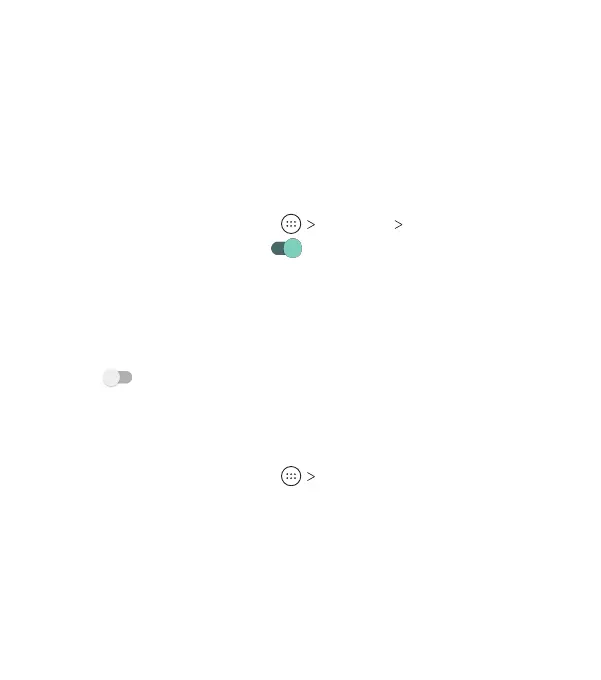52
Sharing Your Mobile Data Connection as a Wi-Fi Hotspot
You can share your phone’s data connection with other devices
by turning your phone into a portable Wi-Fi hotspot. This feature
requires a data connection on a mobile network and may result
in data charges.
Note: When the Mobile Hotspot feature is enabled, you cannot
use your phone’s Wi-Fi capability to access the Internet. You still
remain connected to the Internet via your mobile data network.
1. From the home screen, tap Settings Mobile Hotspot.
2. Slide the switch to the On position. (If Wi-Fi was on,
tap OK to turn it o.) Aer a moment, the phone starts
broadcasting its Wi-Fi network name (SSID).
3. On another device, locate your phone via Wi-Fi and connect
with it to start using the phone’s mobile data.
Note: To stop sharing your data connection, slide the switch to
the O position.
Setting Up Your Wi-Fi Hotspot
You can change the name of your phone's Wi-Fi network (SSID),
secure your portable Wi-Fi hotspot, and set other options.
1. From the home screen, tap Settings.
2. Tap Mobile Hotspot and set the following options:
• Congure:
– Network name: Enter or edit a network SSID (name)
that other devices see when scanning for Wi-Fi
networks.
– Channel: Choose a channel option.
CONNECTING TO NETWORKS AND DEVICES
