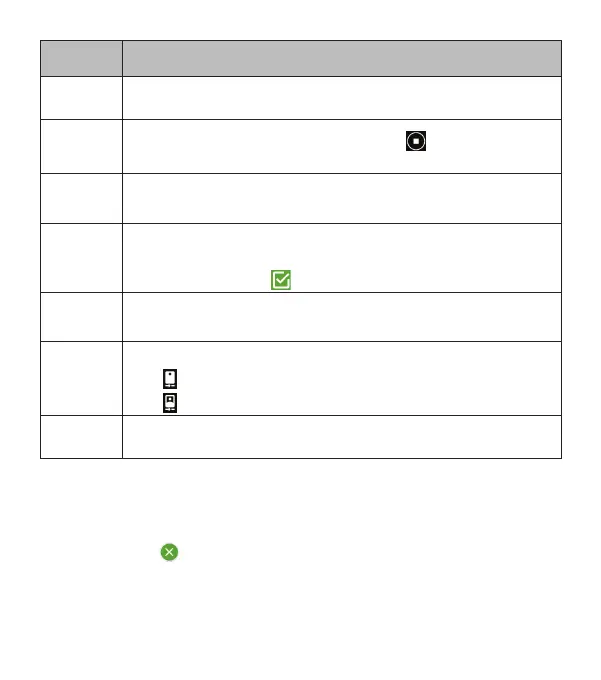83
Number Function
1 Tap to select a focus area.
2
Tap to start recording a video. Tap to stop
recording; the video will be attached instantly.
3
Tap to open the mini camera viewscreen (shown)
to capture a new photo or video to attach.
4
Tap to select from photos you’ve already taken.
Tap a photo thumbnail to attach it to the message.
Swipe up and tap to select multiple photos.
5
Tap to select another attachment option: Video,
Voice, Recorder, Files, Contacts, or Quick reply.
6
Tap to enlarge the camera viewscreen to full size.
Tap to switch to the front-facing camera.
Tap to switch to the back camera.
7 Tap to snap a photo; it will be attached instantly.
Notes:
• Swipe up on the mini viewscreen to enlarge it to full size; swipe
down to return to the mini viewscreen.
• You can tap at the corner of an attachment to remove it
from the message.
MESSAGING
