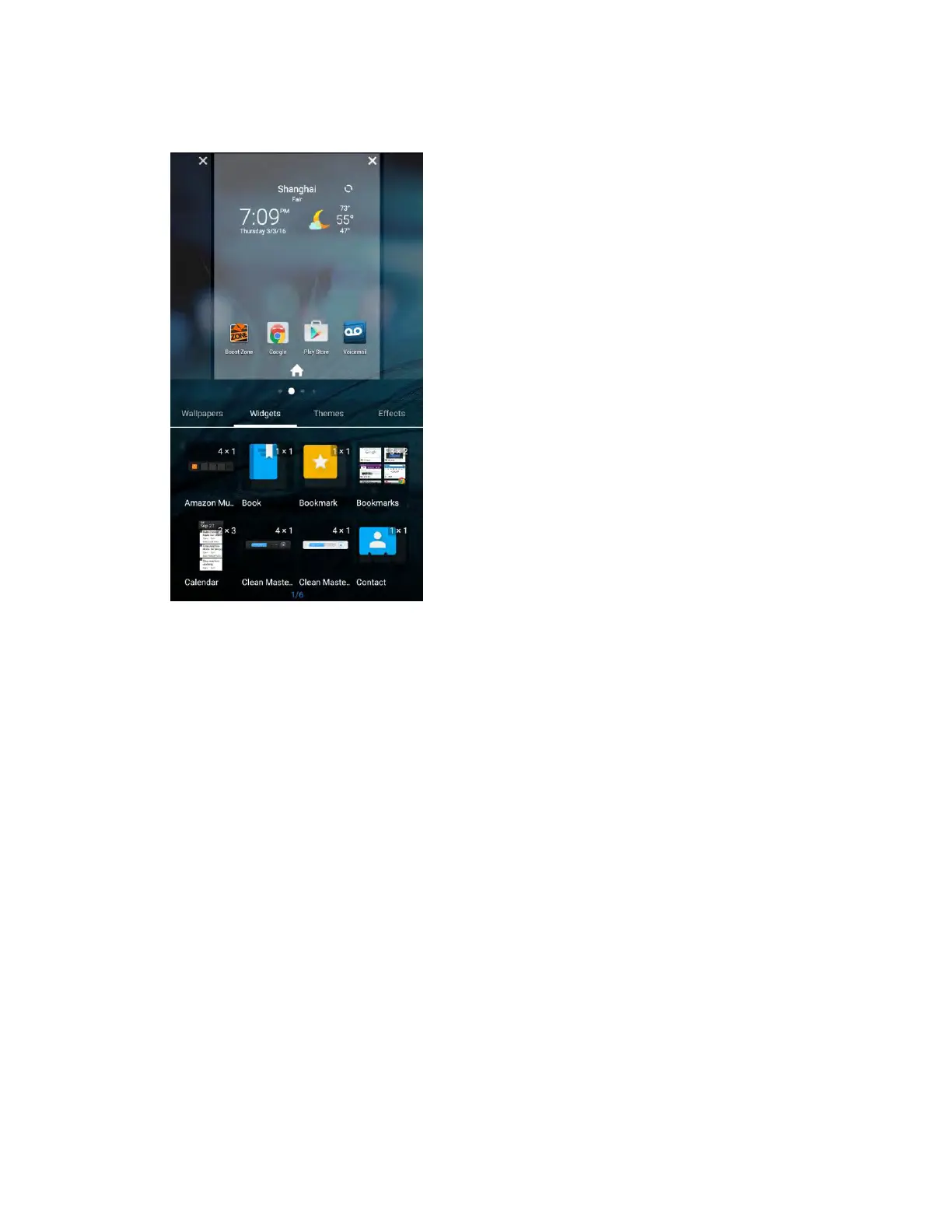Your Phone Interface 71
1. From home, touch and hold an empty space, and then tap Widgets.
2. Touch and hold a widget icon.
The icon will disengage and float with your finger.
3. Drag the icon to an empty location on one of the home screens.
Note: If there are less than eight extended home screens, you can add a new extended home screen
while you add a widget. Just drag the widget icon to the right edge of the screen and drop it after you
reach the right-most screen.
The widget is added to the home screen.
Add Folders to the Home Screen
You can group home screen shortcuts into folders for convenient access.
