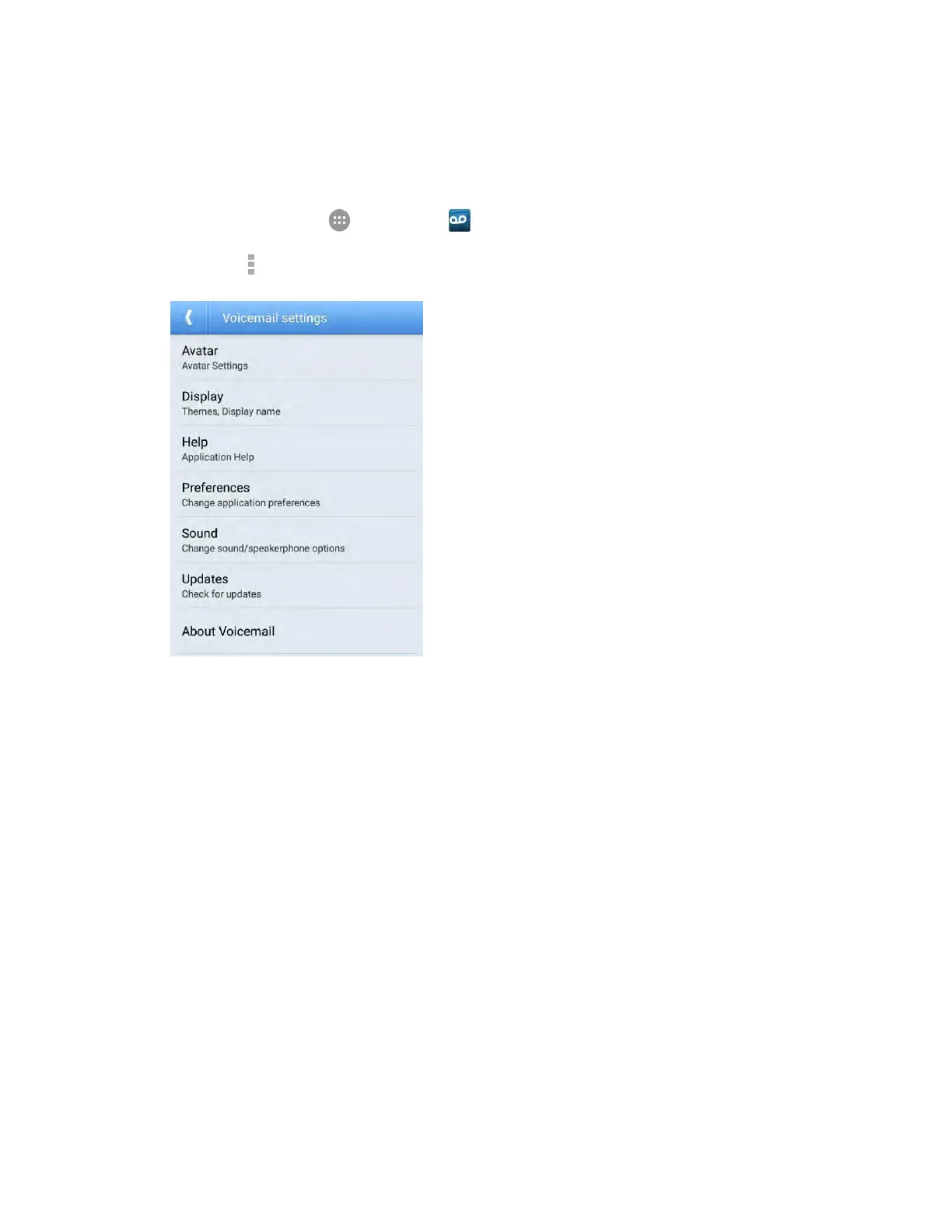Phone App 91
Configure Visual Voicemail Settings
The Visual Voicemail settings menu lets you access settings for notifications, pictures, greetings, and
more.
1. From home, tap Apps > Voicemail .
2. Tap Menu > Settings.
You will see the voicemail settings menu.
3. Select an option to change its settings.
Avatar
Display
Help
Preferences
Sound
Updates
About Voicemail
Change Your Main Greeting via the Voicemail Menu
Your main greeting can be changed directly via the Visual Voicemail system. This direct access saves
you from having to navigate within the voicemail menu.
