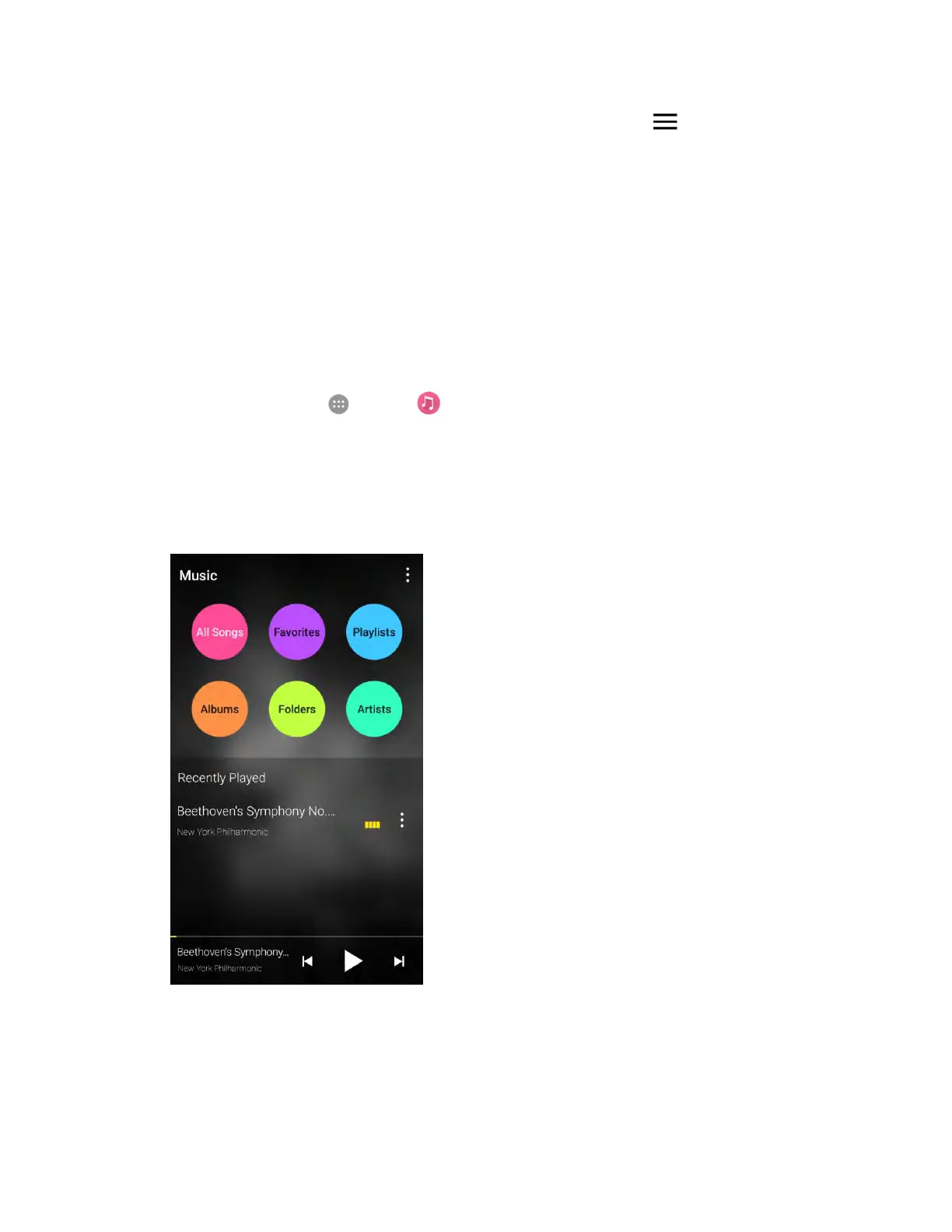Useful Apps and Features 189
● Check Detailed Operation for Maps: From the Maps app, tap Menu > Help.
Music Player
Your phone's built-in music player app lets you listen to and organize music files you have loaded into
your phone's memory or SD card.
Note: For information about loading music onto your phone, see Transfer Files Between Your Phone and
a Computer.
Listen to Music Using the Music Player
The Music app allows you to play music files in your phone's storages.
1. From home, tap Apps > Music .
The music library opens. Your music files are cataloged, according to the information stored in
the files.
2. Tap All songs, Playlists, Favorites, Artists, Albums, or Folders to browse your music. You
can also tap a song in the Recently played list to select songs you recently played.
3. Tap a song to start playing in the music player.
Note: Adjust the volume with the Volume keys.