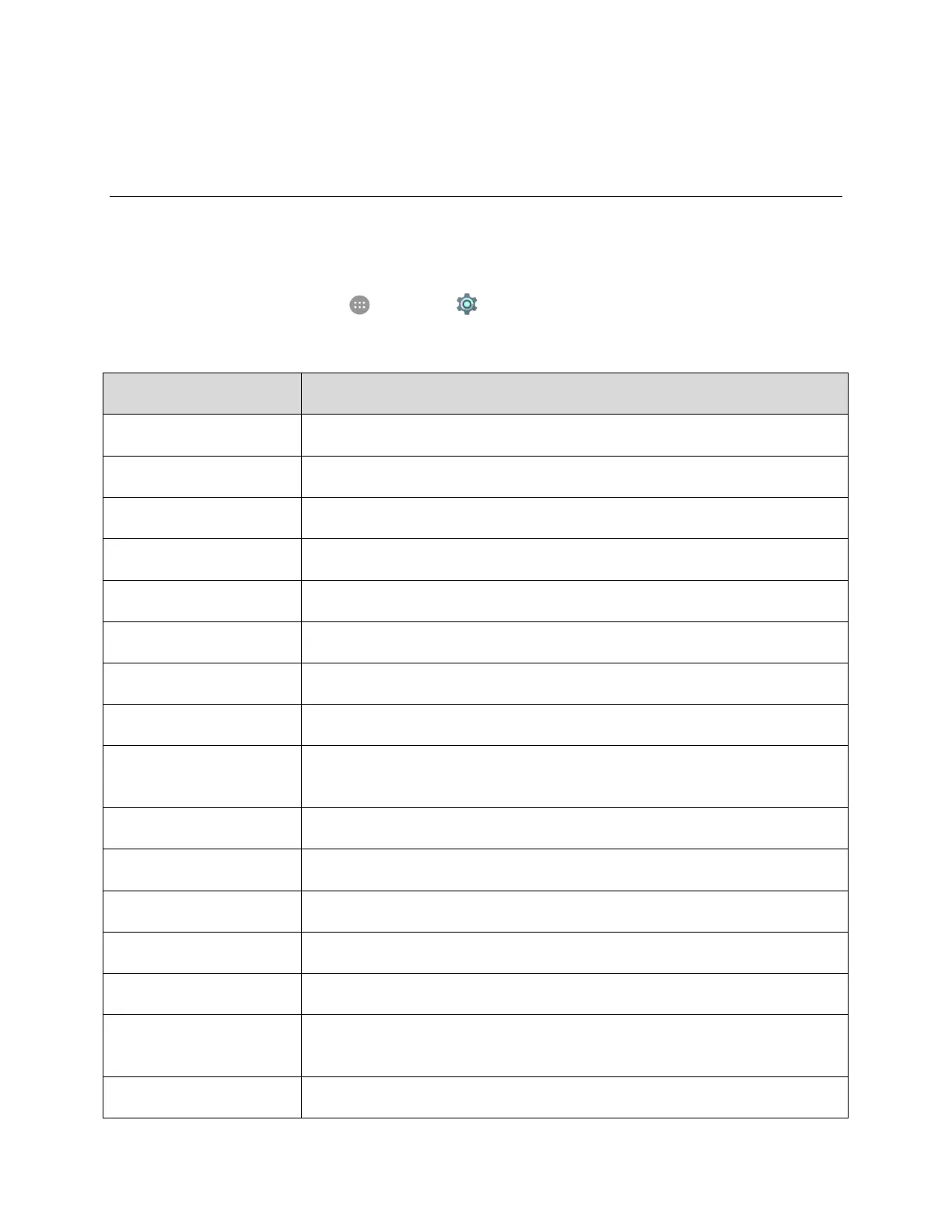Settings 228
Settings
The following topics provide an overview of items you can change using your phone’s Settings menus.
Basic Settings
From the home screen, tap Apps > Settings to access your phone’s settings menu.
The table below outlines the top-level settings categories.
Enable and set Wi-Fi options
Enable Bluetooth connections
Set mobile network functions
Share your mobile data service by turning your phone into a Wi-Fi hotspot.
Check your phone’s data usage
Manage airplane mode, VPN, and default SMS app
Set wallpaper, brightness, etc.
Set ringtone, volume, vibration, etc.
Set your security options such as screen lock, encryption, credential storage,
etc.
Switch the positions of the Back key and the Recent Apps key
Set date, time, time zone, and time format
Set system language and input (keyboard, voice, mouse, trackpad) options
Configure Google services options
Select your phone’s location access options
Manage internal storage on your phone and options for your SD card and
other connected storages