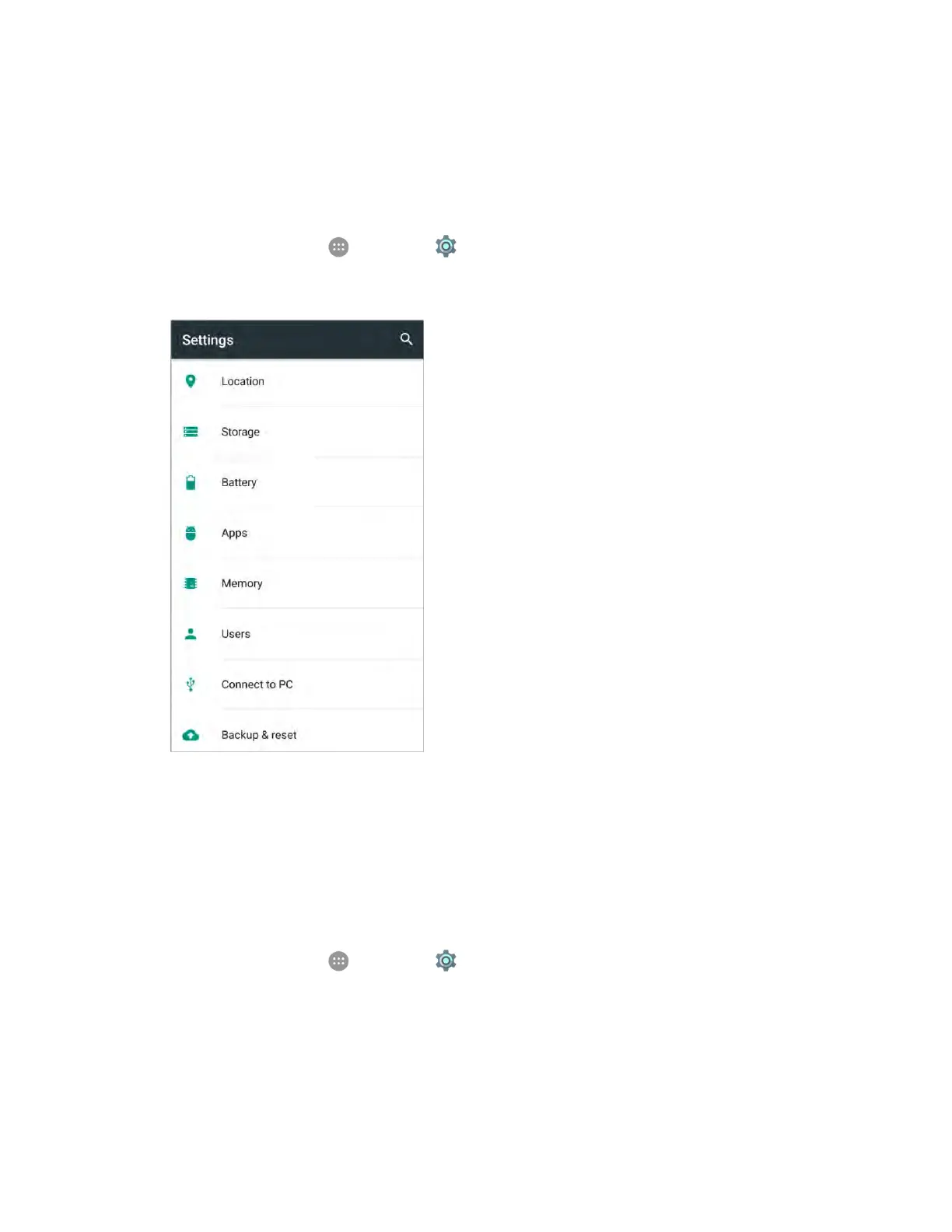Settings 266
Memory Setting
Monitor the average memory use and performance of your phone.
To access memory setting:
1. From home, tap Apps > Settings .
2. Tap Memory.
3. Tap the time duration to check average memory use during that time.
To check the memory use breakdown by apps, touch Memory used by apps.
Users Settings
The Users settings allow you share your phone with others by creating three additional user accounts.
Each user has their own storage space, wallpaper, screen lock and so on.
1. From home, tap Apps > Settings .