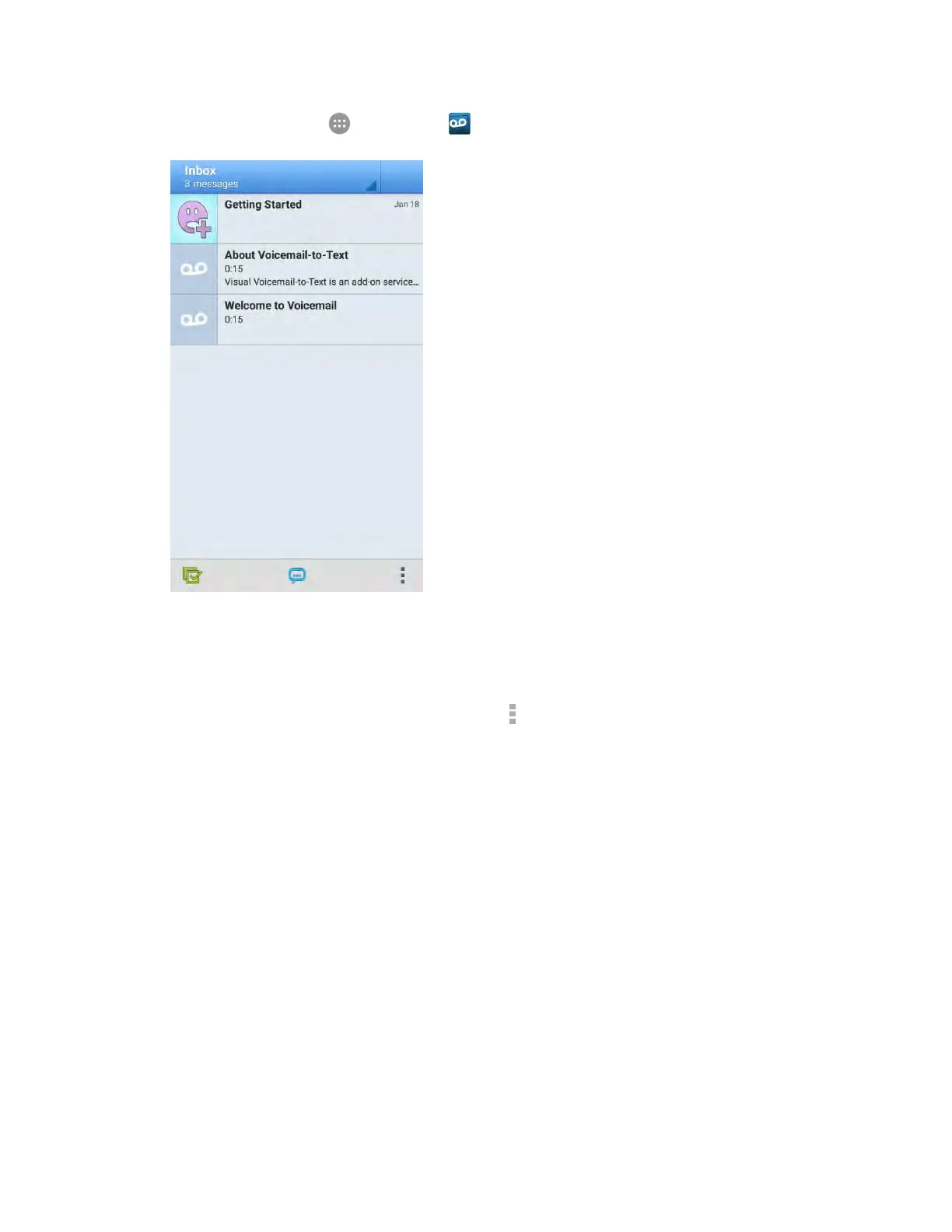Phone App 89
1. From home, tap Apps > Voicemail .
You will see the voicemail inbox.
2. Tap a message to review it.
Tip: There are several icons at the bottom of the review screen for calling, reply, deletion, and other
options. For an explanation of all your options, tap Menu > Help > Messaging > Receiving
Messages > Message Playback.
Listen to Multiple Voicemail Messages
When you are done listening to a voicemail message you can easily access other voicemail messages
without returning to the main voicemail screen.
1. Listen to the current voicemail message.