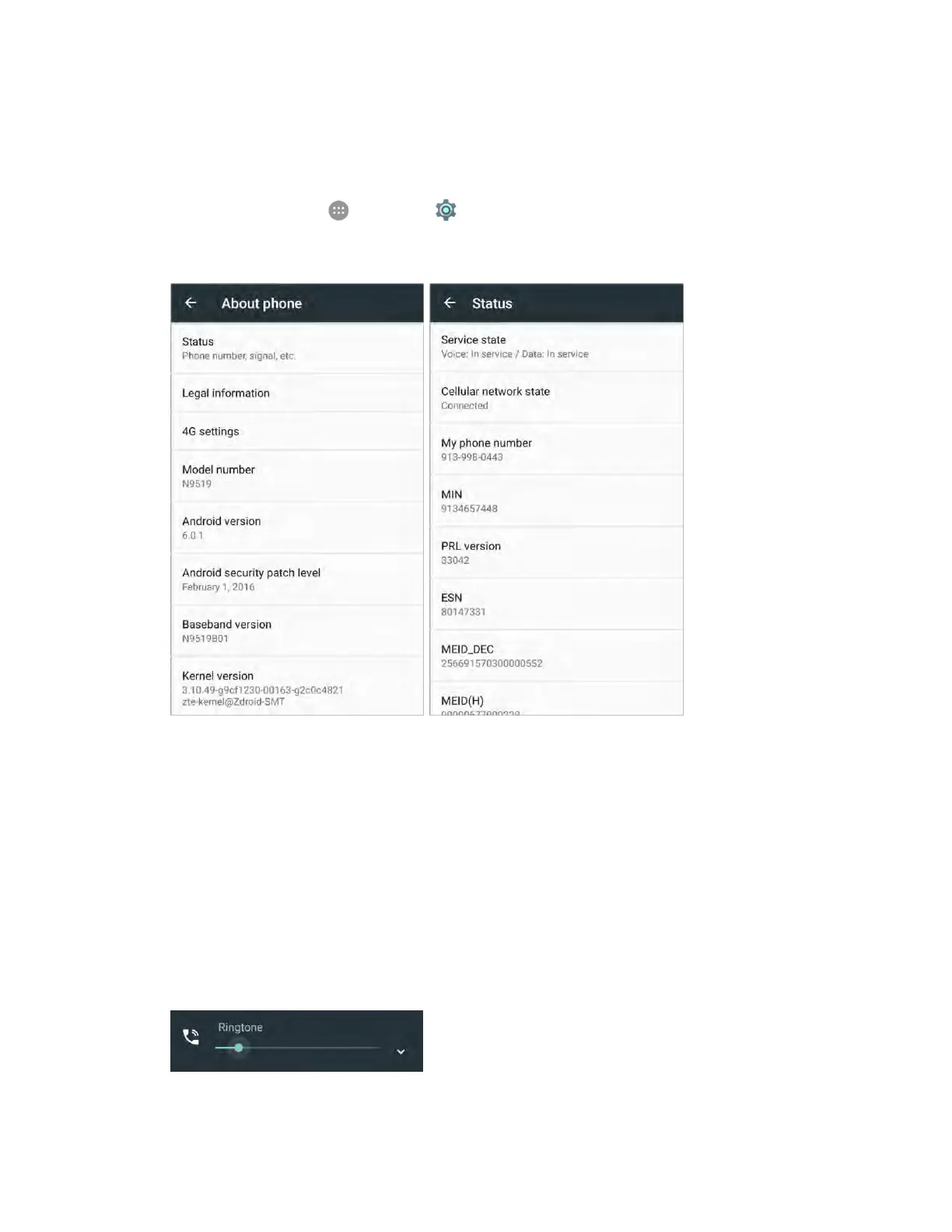Basic Operations 35
Phone Number
Follow the instructions below to display your phone’s wireless phone number.
1. From home, tap Apps > Settings > About phone.
2. Tap Status.
You will see the number listed under My phone number.
Silent/Vibration Mode
Silent/vibration mode sets your phone's ringtone, operation sounds, notifications, etc., not to sound to
avoid disturbing others around you.
Note: Camera shutter, video start/stop tones, and certain other sounds may still be active during silent or
vibration mode.
To set silent or vibration mode:
1. Press the Volume keys to display the volume control window.