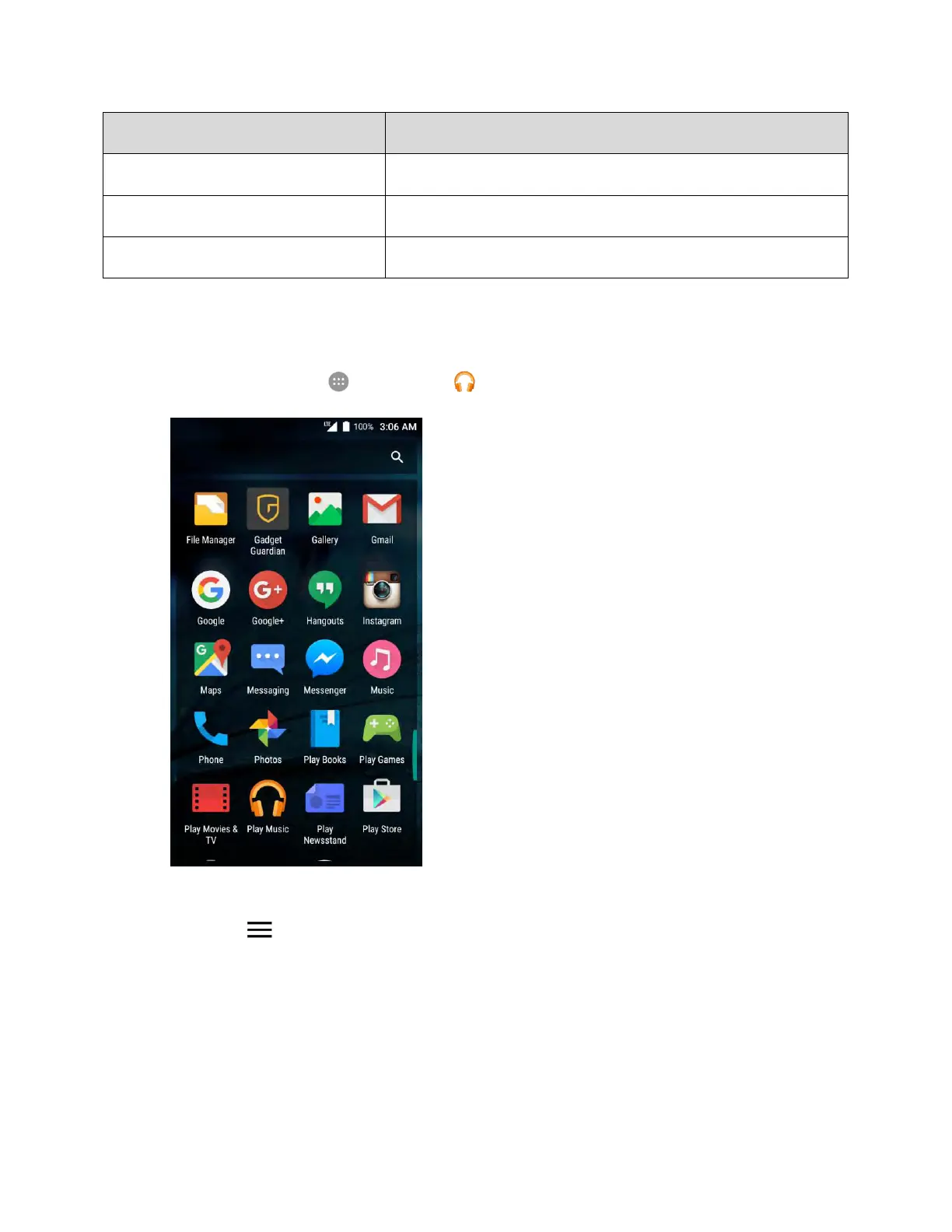Useful Apps and Features 199
Tap to turn on or off shuffle.
Tap to display the current music list (queue).
Tap to access more player options.
Create Playlists in Google Play Music
Organize music into playlists to fit every occasion.
1. From home, tap Apps > Play Music .
The Play Music app opens.
2. Tap Menu > My library to view all music files and playlists.
