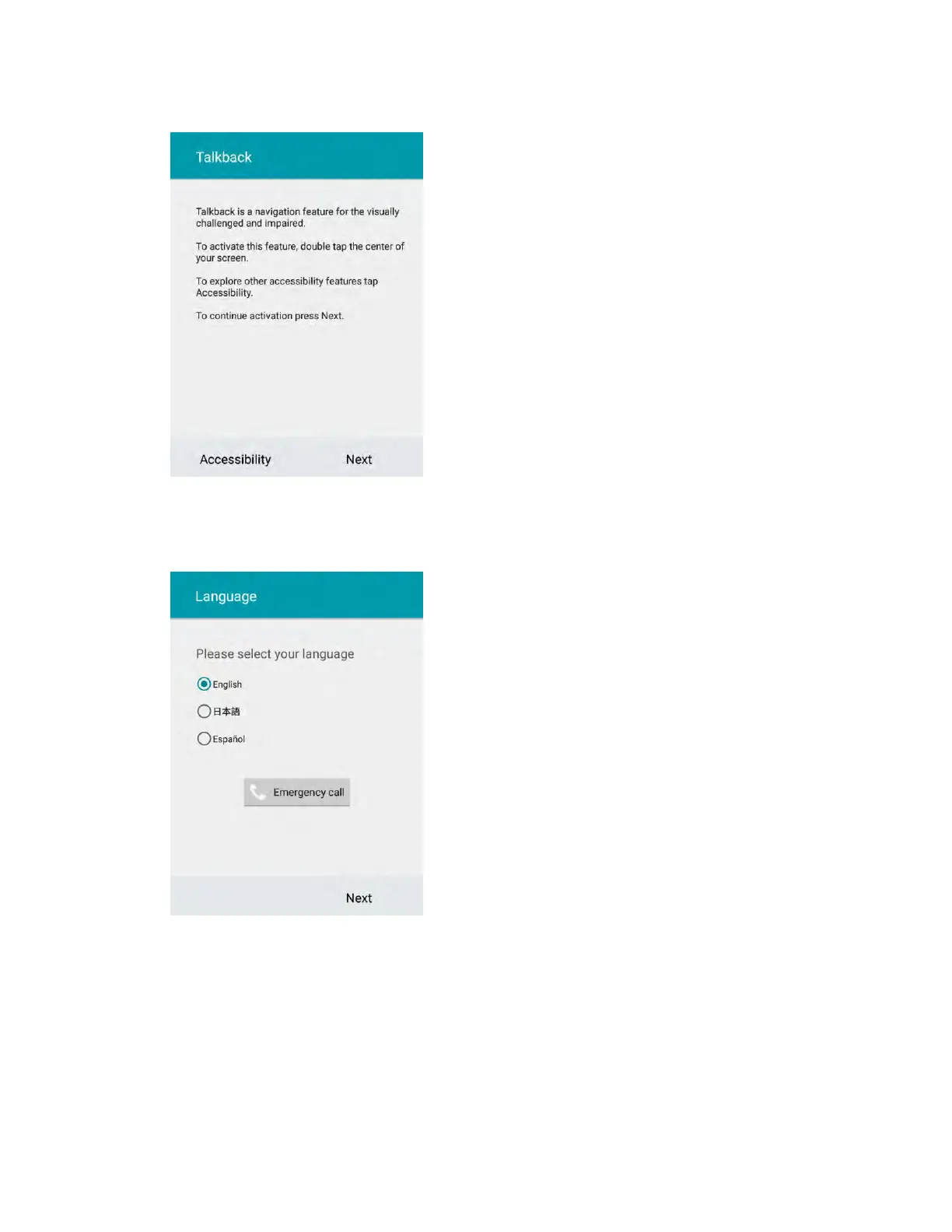Get Started 24
If you have no accessibility problem with the phone, tap Next.
2. On the Language screen, select a language and tap Next to get started.
3. Follow the onscreen instructions to complete each section. For each topic, you will have the
option to skip it and continue to the next screen.
Select Wi-Fi network – If prompted, follow the prompts to sign in to an available Wi-Fi
network. For secured Wi-Fi networks, you will need to enter a password. See Wi-Fi for more
details.