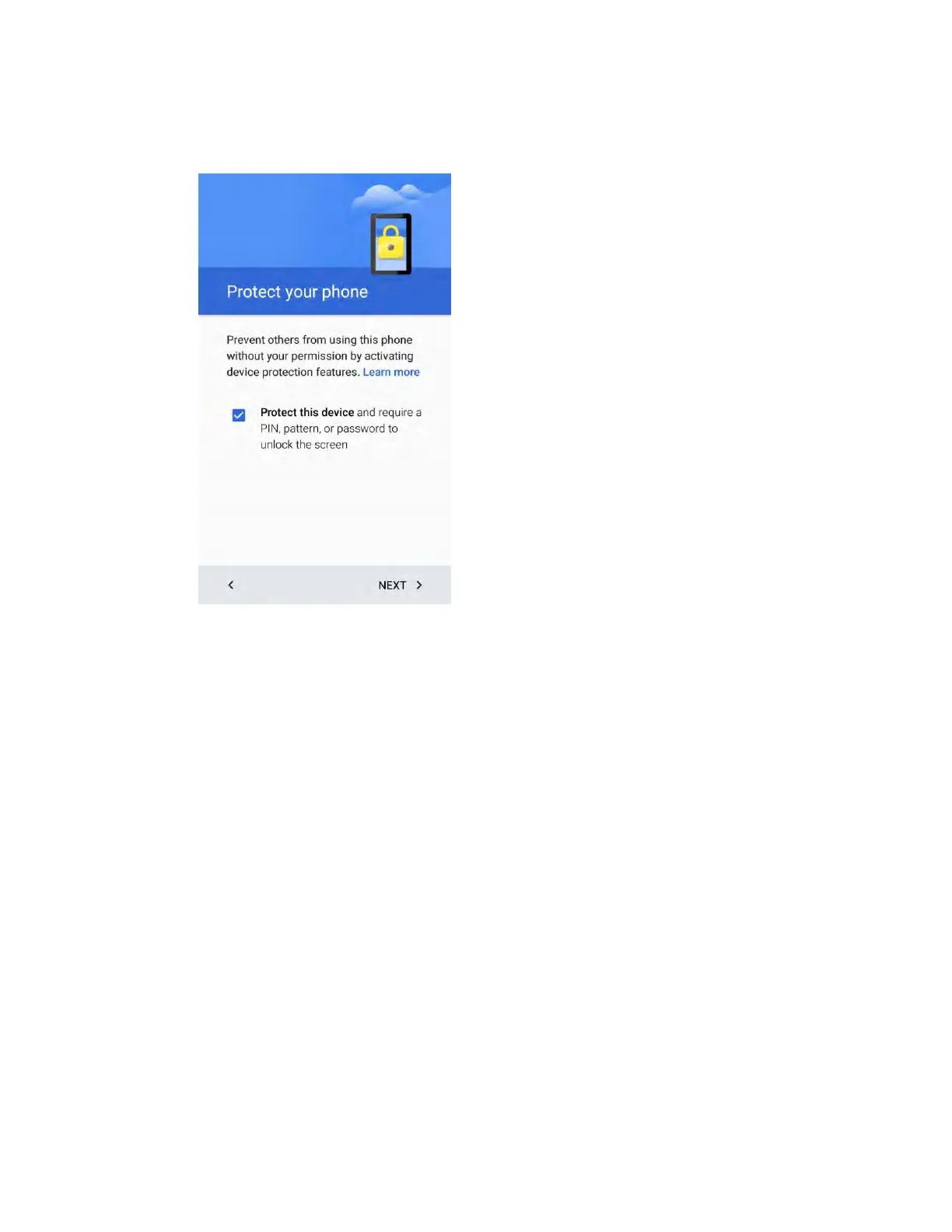Get Started 26
Protect your phone – Check Protect this device and tap Next to set up a screen lock, or
uncheck this option and tap Skip to go to the next screen.
Note: You can always set up a screen lock in Settings. See Screen Lock.
Google services – Select your Google location and service options and then tap Next.
4. Tap Done. Your setup is now complete.
Your phone is now set up for use. If you skipped any part of the setup, you can access
additional options through the Apps screen or through Settings.
Note: You do not need to sign up for a Google Account to use your phone. However, to download apps
from Google Play, you must link your phone to a Google Account.
