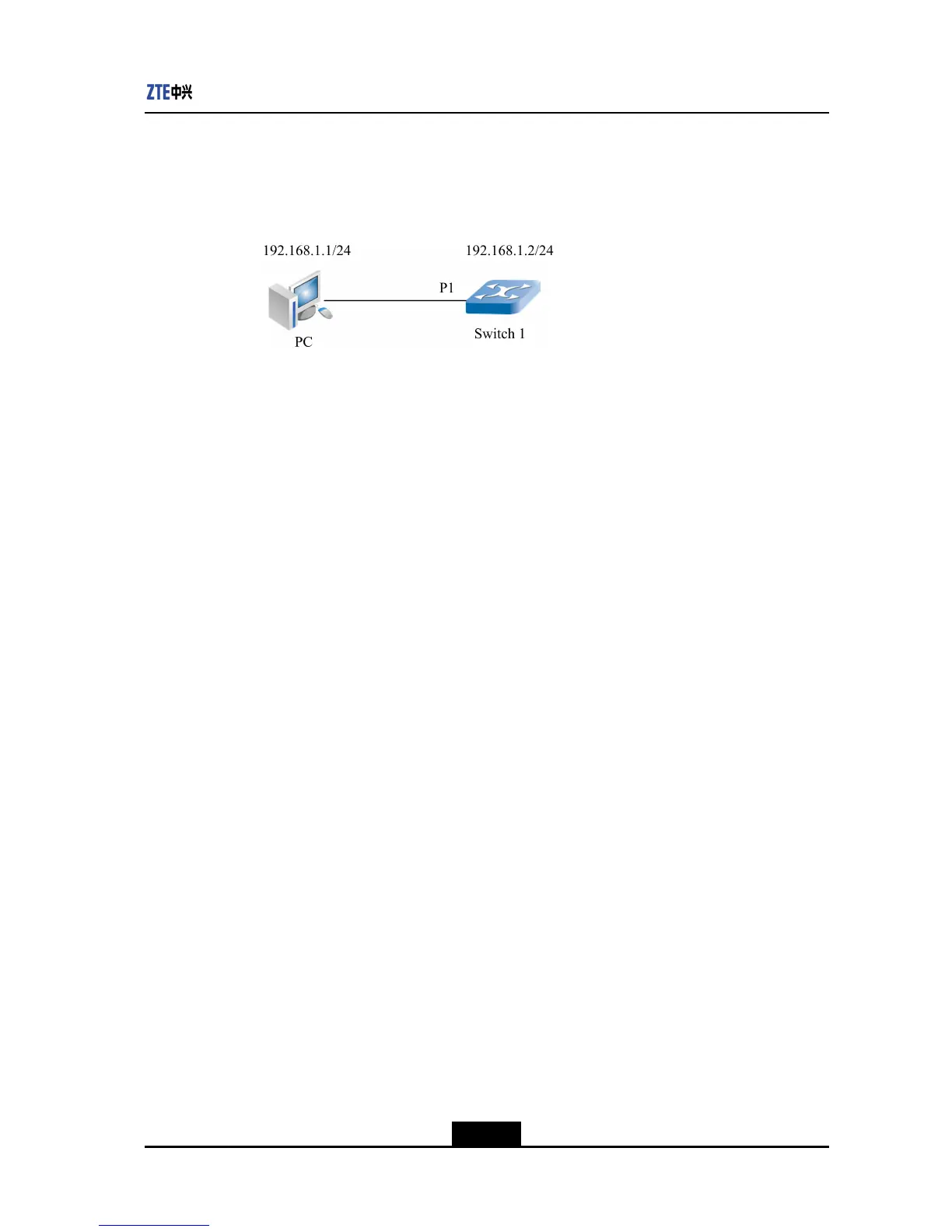Chapter4ServiceConguration
AsshowninFigure4-18,congurelayer-3ipaddressas192.168.1.2onswitch.The
ipaddress192.168.1.2canpingthroughPCaddress192.168.1.1.Bindvlan100with
192.168.1.2.Port1onswitchconnectswithPC.
Figure4-18Layer-3CongurationInstance
lCongurationProcedure
zte(cfg)#setvlan100enable
zte(cfg)#setvlan100addport1
zte(cfg)#setport1pvid100
zte(cfg)#configroute
zte(cfg-router)#setipport0ipaddress192.168.1.2255.255.255.0
zte(cfg-router)#setipport0vlan100
zte(cfg-router)#setipport0enable
lCongurationVerication
zte(cfg-router)#showipport
IpPortEn/DisableIpAddressMaskMacAddressVlanId
-----------------------------------------------------------------
0enabled192.168.1.2255.255.255.000.d0.d0.fa.29.20100
zte(cfg-router)#exit
Usethepingcommandtocheckwhetherthelayer-3portisavailable.
zte(cfg)#ping192.168.1.1
zte(cfg)#ping192.168.1.1
Replyfrom192.168.1.1:bytes=28time<1msTTL=64
Replyfrom192.168.1.1:bytes=28time<1msTTL=64
Replyfrom192.168.1.1:bytes=28time<1msTTL=64
Replyfrom192.168.1.1:bytes=28time<1msTTL=64
Replyfrom192.168.1.1:bytes=28time<1msTTL=64
4.17IPv6Layer3Conguration
IPv6Layer3FunctionOverview
ZXR102900EsupportsIPv6layer-3functionsforremotecongurationandmanagement.
TheLayer3functionsareasfollows:
1.IPv6interfaceconguration
2.Pingv6forcheckingnetworkconnectivity
3.Telnetv6serverforremoteloginandconguration
4-63
SJ-20120409144109-002|2012-07-02(R1.0)ZTEProprietaryandCondential
