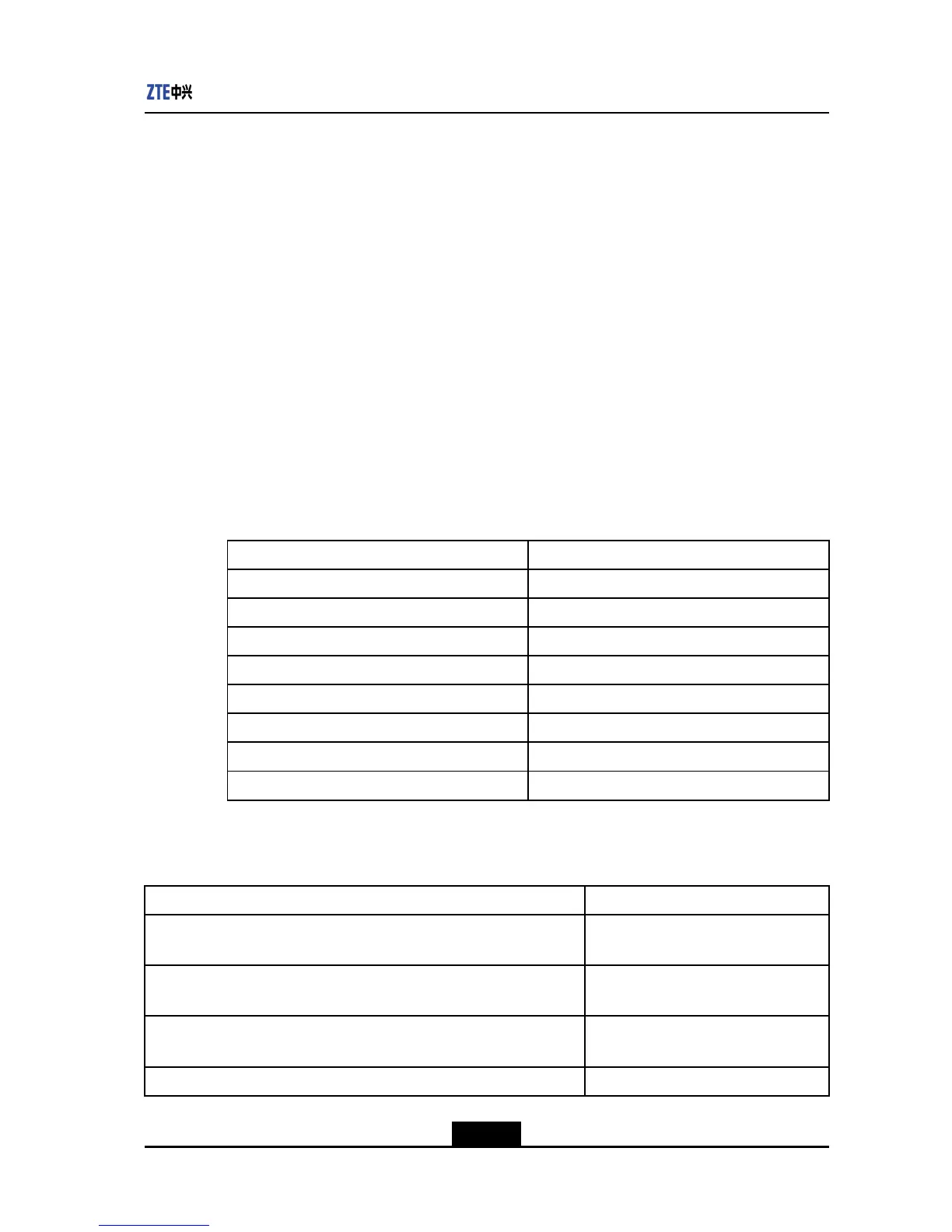Chapter4ServiceConguration
zte(cfg-router)#setipport1enable
zte(cfg-router)#exit
4.22SyslogConguration
SyslogOverview
SyslogisanimportantpartofEthernetswitchandistheinformationjunctioncenterof
systemsoftwaremodule.Syslogmanagesmostofimportantinformationoutputand
classiesindetail,whichlterstheinformationeffectivelyandprovidesthestrongsupport
fornetworkadministratoranddevelopmentstafftomonitornetworkrunningstatusand
diagnosenetworkfault.
Syslogisclassiedbyinformationsourceandinformationislteredbyfunctionmodule,
whichsatisesusercustomizeddemand.
AsshowninTable4-2,syslogcanclassifytheloginformationfromthetopdownintoeight
levelsaccordingtoimportance.Informationltersfromlowleveltohighlevel.
Table4-2SyslogLogInformation
SeverityLevelDescription
Emergenciescrucialfault
Alertsthefaultthatmustbecorrectedquickly
Criticalkeyfault
Errorsthefaultneedtobenoticedbutnotimportant
Warningswarn,maybeamistakeexists
Noticationstheinformationthatneedstobenoticed
Informationalgeneralpromptinformation
Debuggingdebuginformation
ConguringSyslog
TheSyslogcongurationincludesthefollowingcommands:
CommandFunction
zte(cfg)#setsyslogmodule{all|arp-inspection|commandlog|dhcp|radius
|AAA}{enable|disable}
Enablesordisablessyslogmodule.
zte(cfg)#setsysloglevel{emergencies|alerts|critical|errors|warnings|
notifications|informational|debugging}
Denessysloginformationlevel.
zte(cfg)#setsyslogaddserver<1-5>ipaddress<A.B.C.D>[name
<name>][<0-65535>]
Setssyslogserver.
zte(cfg)#setsyslogdeleteserver<1-5>Deletessyslogserver.
4-77
SJ-20120409144109-002|2012-07-02(R1.0)ZTEProprietaryandCondential
