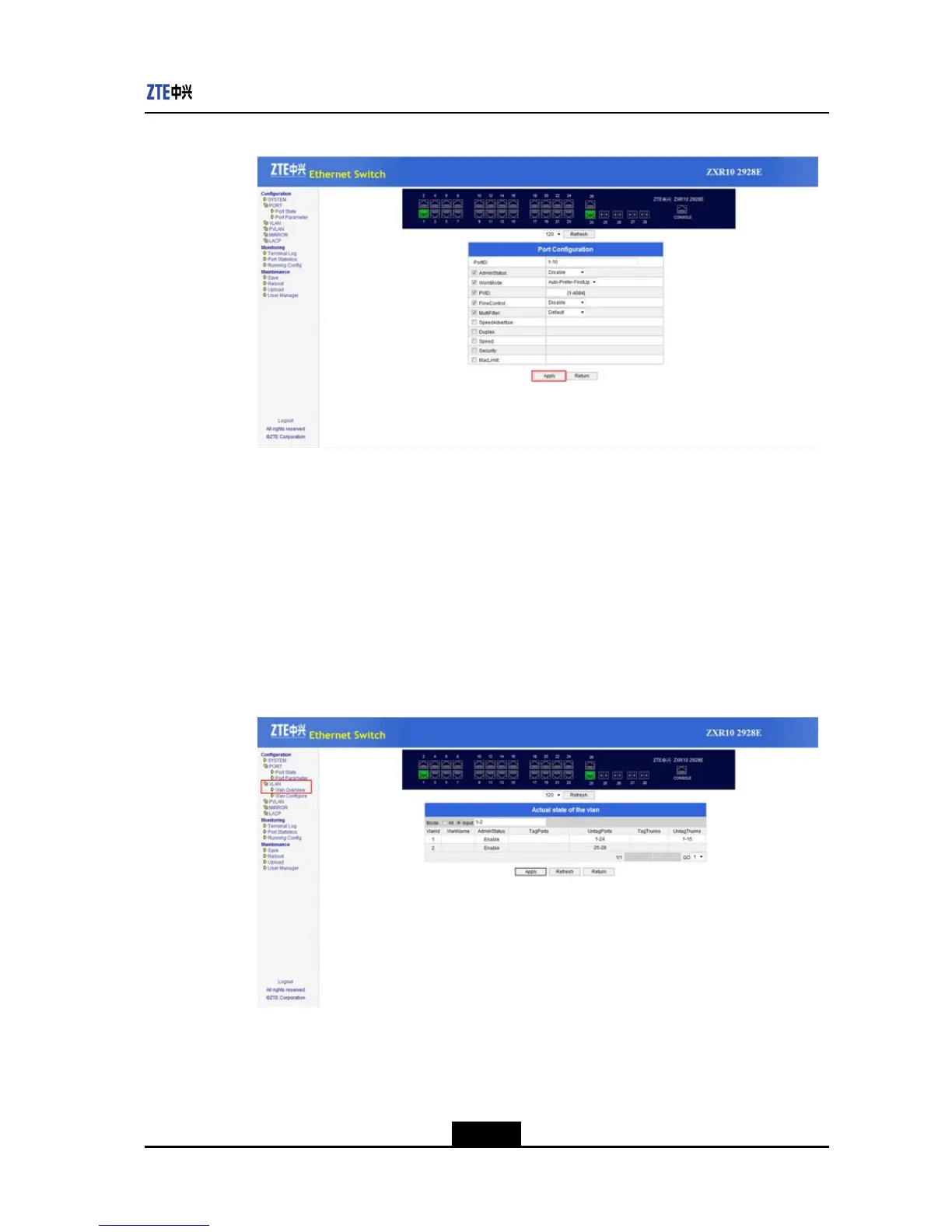Chapter5Management
Figure5-16BulkPortCongurationPage
Clickthecheckboxbeforeattributetoselecttheattributetobeconguredinthispage,
andthenclickApplytosubmittocompletetheconguration.
lVLANManagement
VLANInformationCheck
Clickdirectorytreeontheleftofmainpage,Conguration>VLAN>Vlan
Overview,openVLANinformationpagetodisplaytheVLANinformationwhich
isoperatedcurrently.IftheVLANhasn'tbeenoperatedthedefaultVLANwillbe
displayed.RefertoFigure5-17.
Figure5-17VLANInformationPage
WhenVLANentrytobedisplayedismorethan20,itwillbedisplayedbypageand
pagenumberwillpromptedatbottomrightcornerofpage.Whenthenumberofpage
ismorethanonepage,clickpreviousornexttoswitchpageorselectpagenumber
inGOdrop-downbox.
5-29
SJ-20120409144109-002|2012-07-02(R1.0)ZTEProprietaryandCondential
