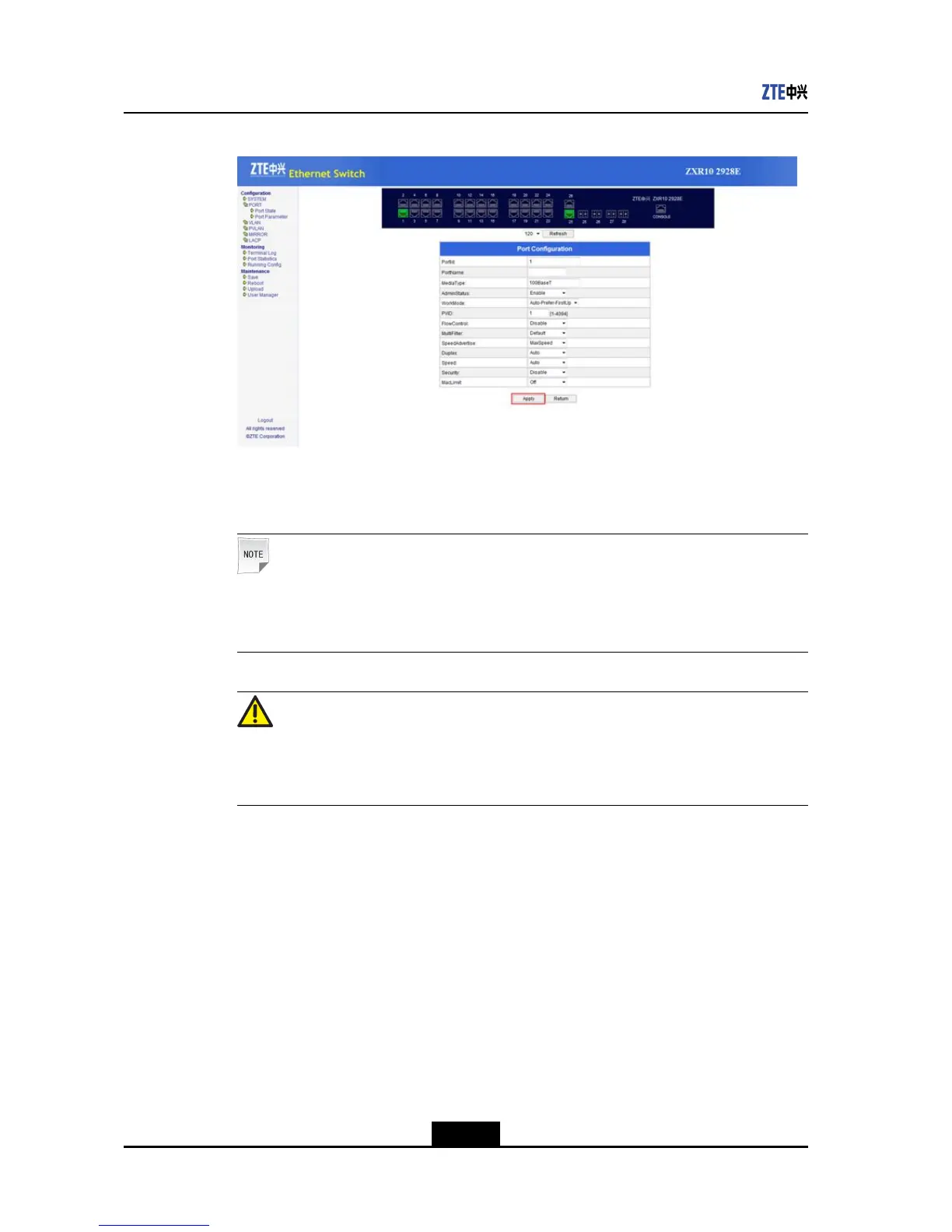ZXR102900ESeriesCongurationGuide
Figure5-15SinglePortCongurationPage
Conguretheattributeoftheselectedportinthispage,afterconguration,clickthe
Applybuttontocompletetheconguration.
Note:
“Security”and“MacLimit”areconicting.Thereforethetwoattributescan’tbe
conguredenabledatthesametime.
Caution!
Note:Iftheportconnectsthenetworkmanagementhostisshutdownnetwork
managementwillbeinterrupted.
Bulkportconguration
Bulkportconguration:selectmultipleportsinportcongurationinformationpage
list(selectSelectAlltoselectallports),andthenclickApplytoopenbulkport
congurationpage,asshowninFigure5-16.
5-28
SJ-20120409144109-002|2012-07-02(R1.0)ZTEProprietaryandCondential
