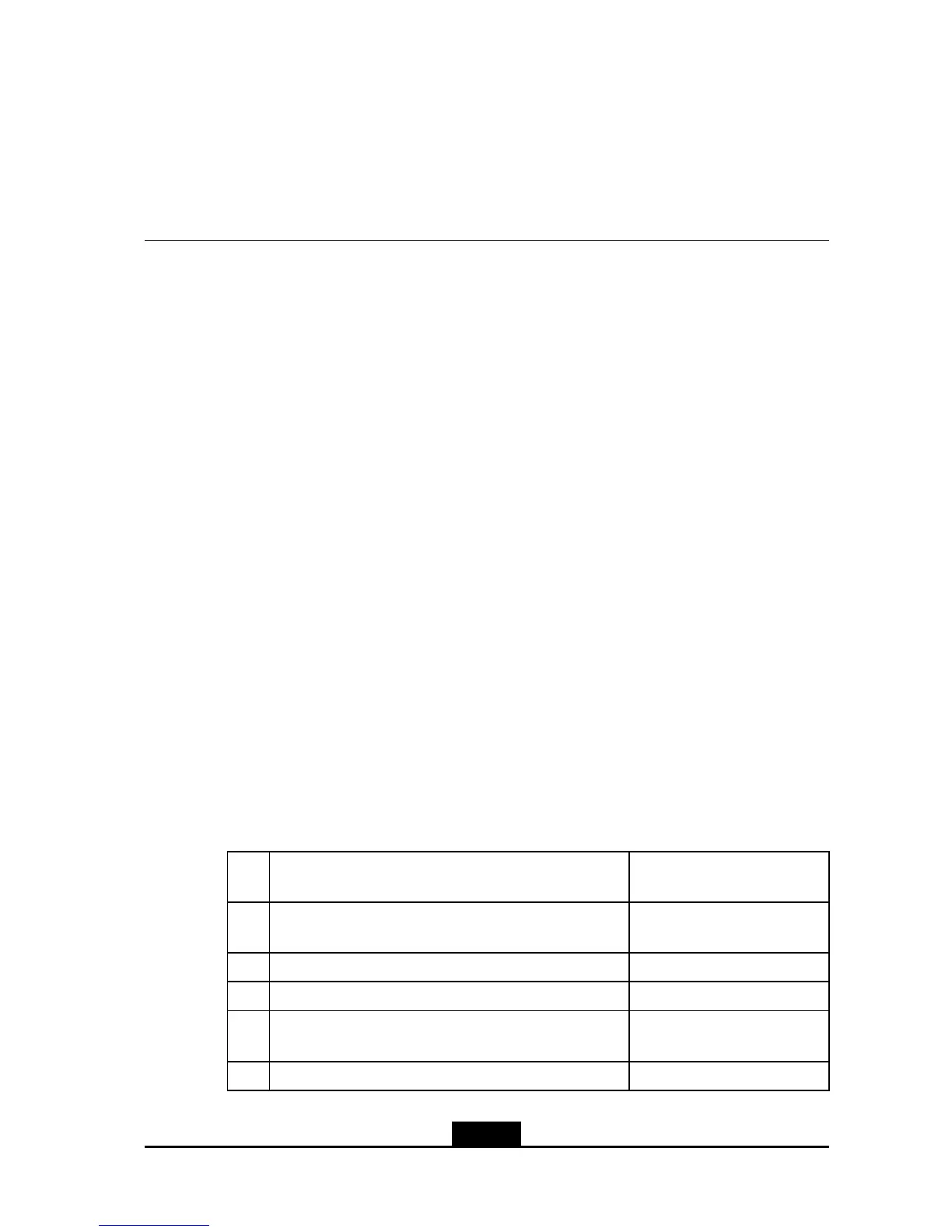Chapter3
SystemManagement
TableofContents
FileSystemOperation................................................................................................3-1
ConguringtheTFTPServer......................................................................................3-3
ConguringtheFTPServer........................................................................................3-5
ImportingandExportingConguration........................................................................
3-7
BackingUpandRecoveringFiles...............................................................................3-7
DownloadingSoftwareVersionAutomatically.............................................................
3-8
ConguringAutomaticSavingofaCongurationFile...............................................3-10
SoftwareVersionUpgrade........................................................................................3-11
FileSystemCongurationCommands......................................................................
3-15
3.1FileSystemOperation
IntheZXR102900E,theFLASHmemoryisthemajorstoragedevice.Boththeversion
leandcongurationleoftheswitcharesavedintheFLASHmemory.Operations,such
asversionupgradeandcongurationsaving,shouldbeconductedintheFLASHmemory.
lThenameoftheversionleiszImage.Bydefault,itissavedinthe/imgdirectory.
lThenameofcongurationleisstartrun.dat.Bydefault,itissavedinthe/cfg
directory.
DirectoryOperation
Thedirectorycanbecreatedanddeleted.Thecurrentworkingdirectory,theleofthe
specieddirectorycanbeviewed.
Conguredirectoryoperationatglobalmode.
Ste-
p
CommandFunction
1zte(cfg)#configtffs
Enterslesystemconguration
mode.
2zte(cfg-tffs)#md<directoryname>Createsadirectory.
3zte(cfg-tffs)#rename<file-name><file-name>Modiesthedirectoryname.
4zte(cfg-tffs)#cd<directoryname>
Changesthecurrentdirectory,
andopensthisdirectory.
5zte(cfg-tffs)#lsListsthecurrentdirectories.
3-1
SJ-20120409144109-002|2012-07-02(R1.0)ZTEProprietaryandCondential
