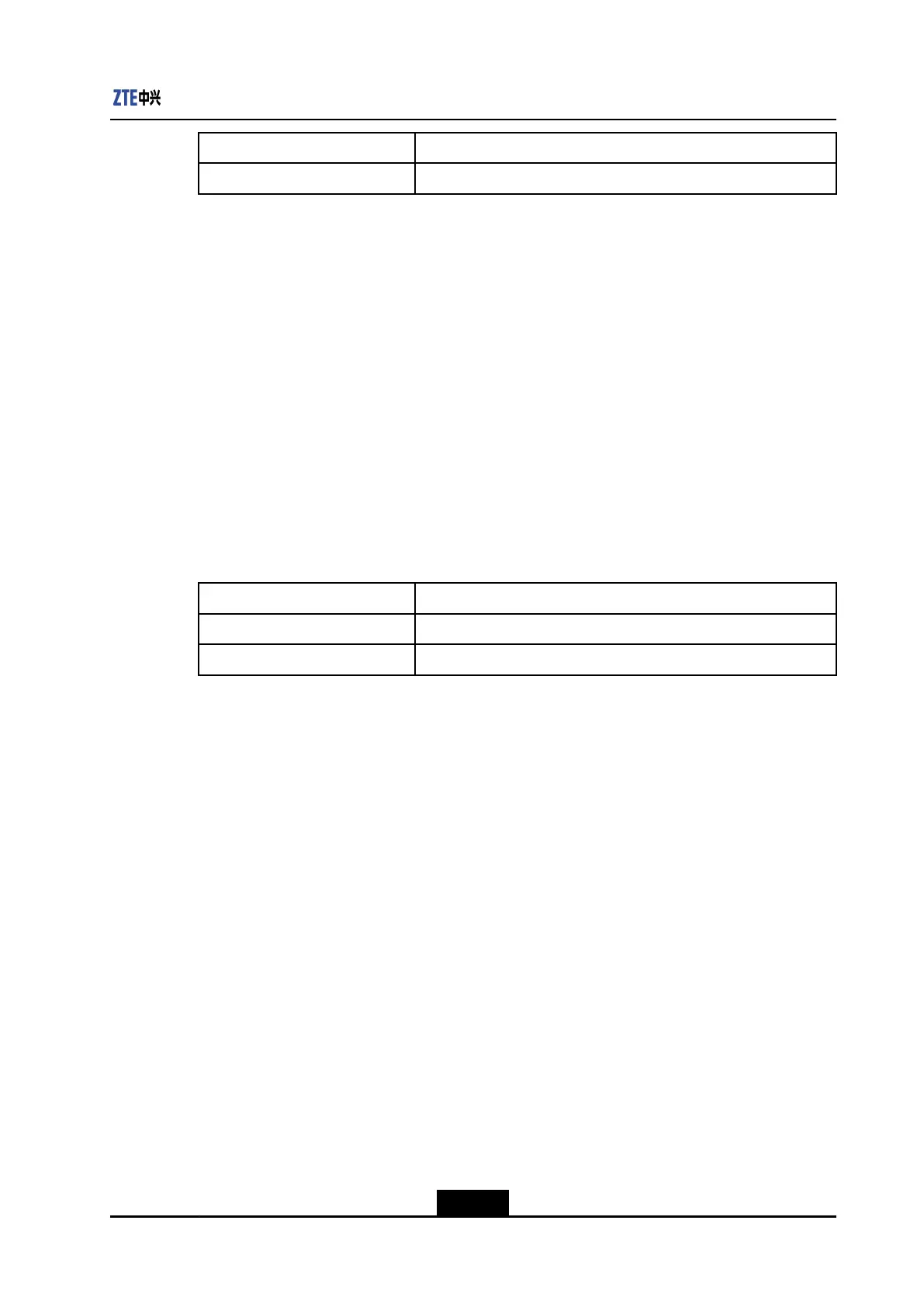Chapter4ServiceConguration
ParameterDescription
port<portlist>Portlist.
4.26.9setdhcpv6option82enable/disable
Purpose
ThiscommandgloballyenablesordisablestheDHCPv6option82function.
CommandMode
Globalcongurationmode
Syntax
setdhcpv6option82{enable|disable}
ParameterDescription
ParameterDescription
enableEnablestheDHCPv6option82function.
disableDisablestheDHCPv6option82function.
Guidelines
BeforeenablingtheDHCPv6option82functiononaport,globallyenabletheDHCPv6
option82function.
Default
TheDHCPv6option82functionisdisabled.
4.26.10setdhcpv6option82add/delete
Purpose
ThiscommandenablesordisablestheDHCPv6option82functionforthespeciedports.
CommandMode
Globalcongurationmode
Syntax
setdhcpv6option82{add|delete}port<portlist>
4-463
SJ-20131111172707-003|2013-11-27(R1.0)ZTEProprietaryandCondential
