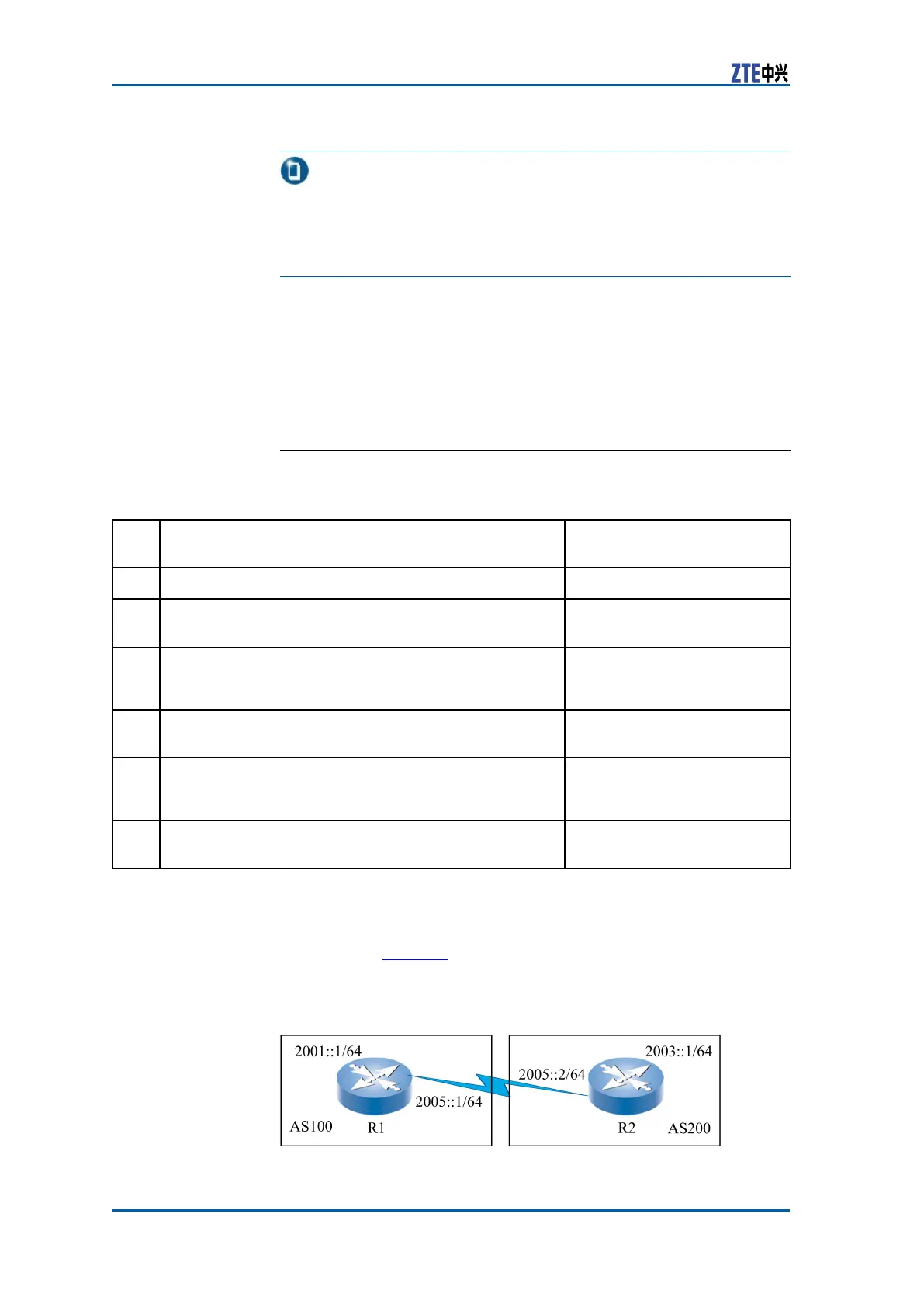ZXR10T600/T1200UserManual(IPv6Volume)
Note:
ThischapteremphasizesonBGP4extensioninIPv6environment.
ForinformationaboutBGPconguration,pleaseseethechapter
BGPCongurationinZXR10T600/T1200(V2.8.21)CarrierClass
High-EndRouterUserManual(IPRoutingVolume).
BGP4+BasicConfiguration
EnablingBGP4+
ToenableBGP4+onarouter ,performthefollowingsteps.
St-
ep
CommandFunction
1
ZXR10(config)#routerbgp<as-number>ThisstartstheBGP4process.
2
ZXR10(config-router)#bgprouter-id<ip-address>
Thisconguresrouteridof
BGP4+.
3
ZXR10(config-router)#neighbor{<ipv6-address>
/<peer-group-name>}remote-as<neighbor
as-number>
ThisconguresIPv6neighbor
ofBGP4+.
4
ZXR10(config-router)#address-familyipv6
ThisentersIPv6address
familymode.
5
ZXR10(config-router-af)#neighbor{<ipv6-address>/
<peer-group-name>}activate
Thisspeciestheneighbor
addressofarouterand
activatestheneighbor .
6
ZXR10(config-router-af)#network<ipv6-address>[ro
ute-map<name>]
Thiscongurestheroutes
advertisedbyBGP4+.
Result:BGP4+hasbeenenabledonarouter .
ExampleThisexampledescribeshowtoenableBGP4+.
AsshowninFigure5,routerR1belongstoautonomoussystem
(AS)100androuterR2belongstoAS200.
FIGURE5BASICBGP4+CONFIGURATIONEXAMPLE
54CondentialandProprietaryInformationofZTECORPORATION
