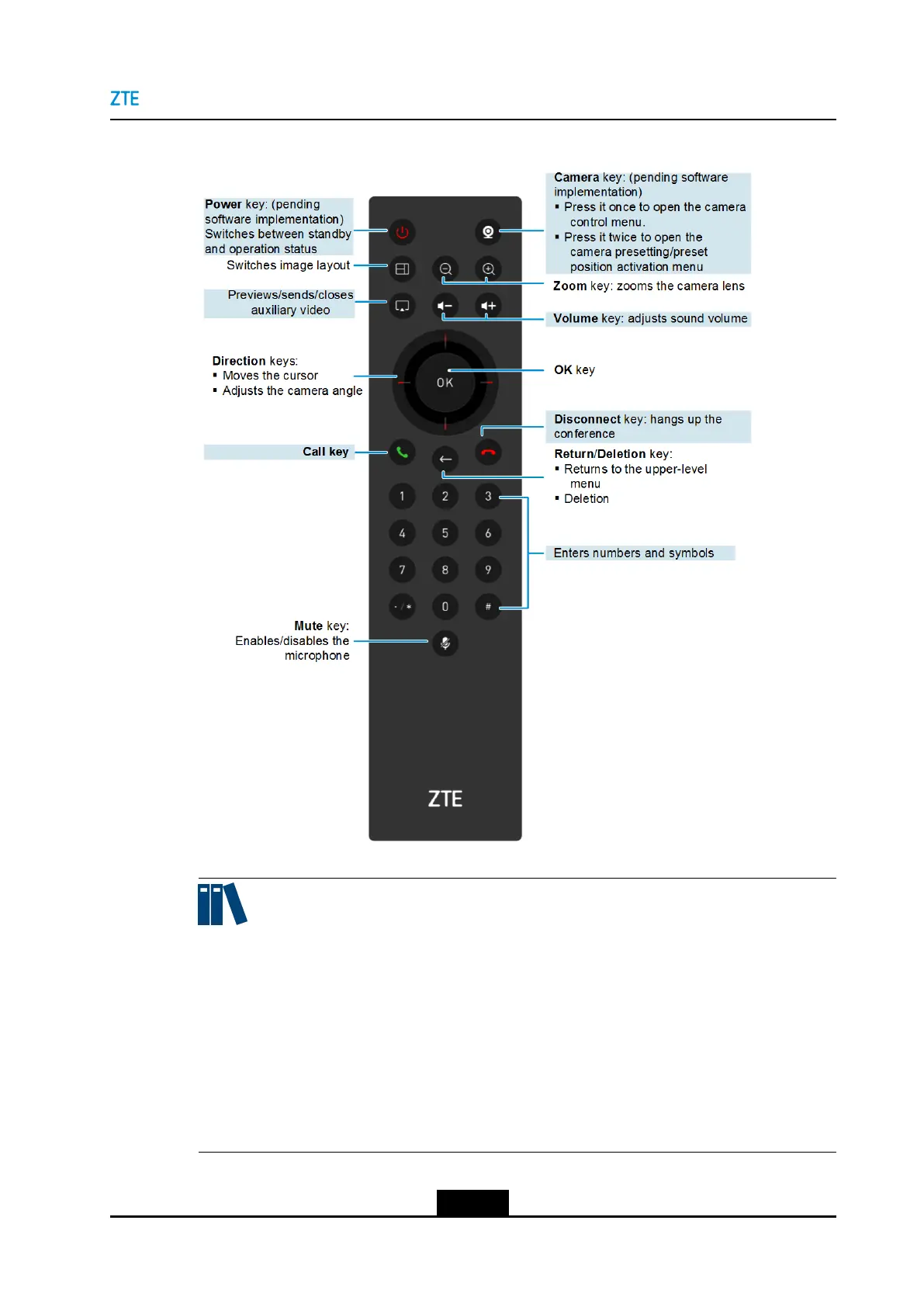Chapter3InstallationandPreparation
Figure3-2ButtonsandFunctionsofaRemoteControl
Note:
lTheaboveimageisusedforillustrationpurposesonly.Theactualremotecontrolis
subjecttoyourshipment.
lTheremotecontrolispoweredbytwoAAA(#7)batteries.Verifythatthebatteriesare
properlyinstalled,andensurethatthebatteriesoftheremotecontrolhavesufcient
electricpowerbeforeusing.
lItisrecommendedthatyouoperatetheremotecontrolwithinsixmeters(not
exceedingeightmeters)bypointingittotheinfraredsignalreceptionareaonthe
frontpanelofaterminalwhenoperatingtheremotecontrol.
lInthecurrentversion,thelocalcameraoftheZXV10ET301isadjustedbyhand.
3-5
SJ-20190419091840-001|2019-04-08(R1.0)ZTEProprietaryandCondential
