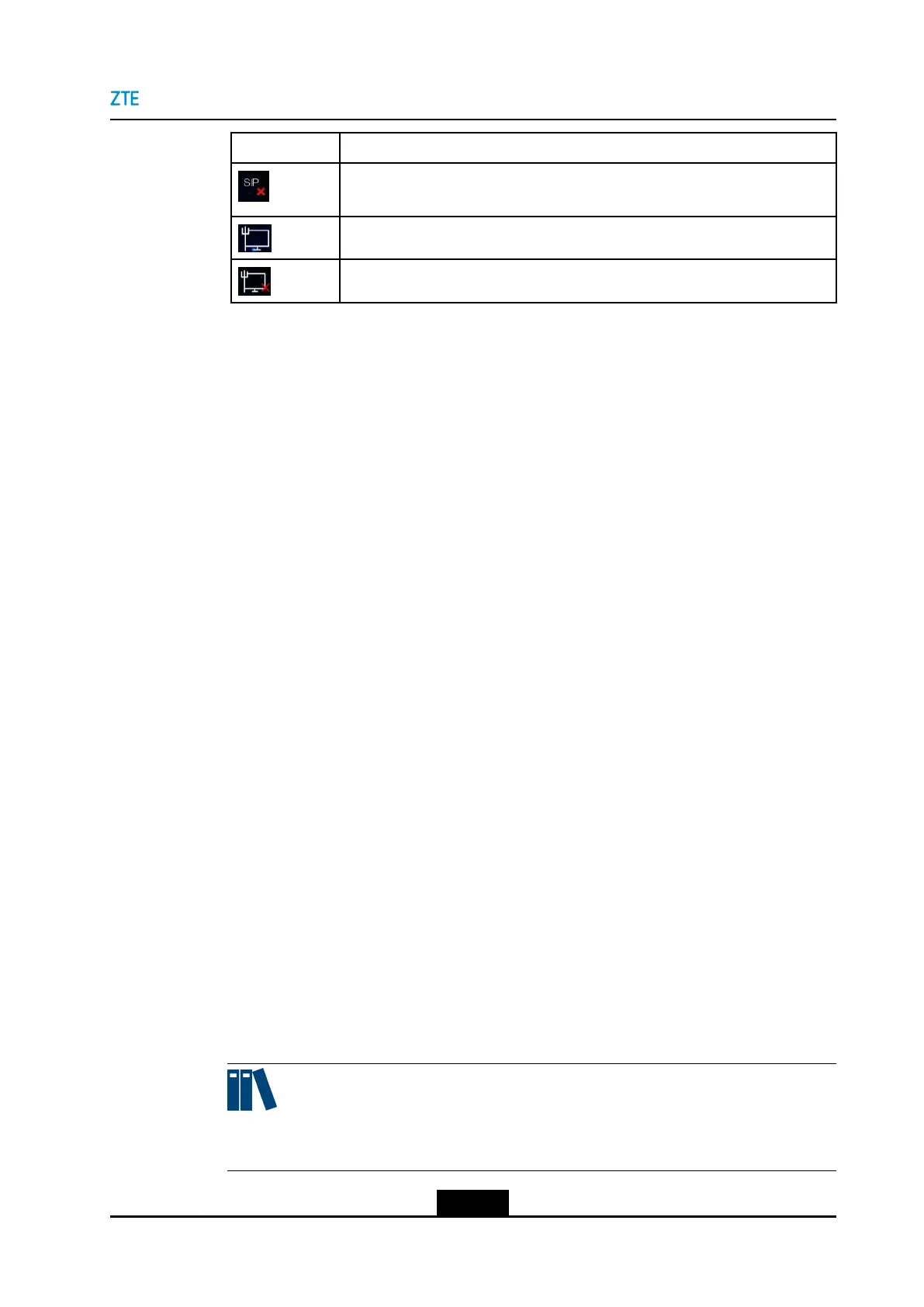Chapter3InstallationandPreparation
IconDescription
SIPregistrationfails,andtheSIPconferencecloudservicecannotbeused
normally.
Thenetworkisproperlyconnected.
Thenetworkisimproperlyconnected.
3.4WebPageOperations
Afterthenetworkconnectionoftheterminalisnormal,theusercanlogintotheWebpage
oftheterminal.TheIPaddressoftheterminalistheaddressforaccessingtheWebpage.
Forexample,iftheIPaddressoftheterminalis10.10.10.1,theaddressoftheWeb
pageoftheterminalishttp://10.10.10.1.
ThebrowserssupportedbytheZXV10ET301terminalincludeIE,Firefox,Chrome,and
Safari.
Prerequisite
lThenetworkconnectionoftheterminalisnormal.
lTheIPaddressoftheZXV10ET301terminalisalreadyknown.
lTheusernameandpasswordforloggingintotheWebpageoftheZXV10ET301
terminalarealreadyknown.
Steps
1.EntertheWebpageaddress(forexample,http://10.10.10.1)oftheZXV10
ET301terminalintheaddressbarofabrowsertoopenthesystemloginpage.
2.Selectthelanguagefordisplayonthesystemloginpage.
3.SelecttheusernamefromtheUsernamelist.EnterthepasswordinthePassword
textbox.
Therearetwooptionsfortheusername:adminanduser.Theinitialpasswordfor
boththeusernamesiszxv10@UCC.Where,
lTheadminoptionistheadministrator,whocanmodifyandsaveterminal
congurationsafterlogin.
lTheuseroptionisacommonuser,whocannotmodifythesystemcongurations
oftheterminalafterlogin.
Note:
Toensuresystemsecurity,theusershouldmodifythepasswordafterrstlogin.
3-7
SJ-20190419091840-001|2019-04-08(R1.0)ZTEProprietaryandCondential
