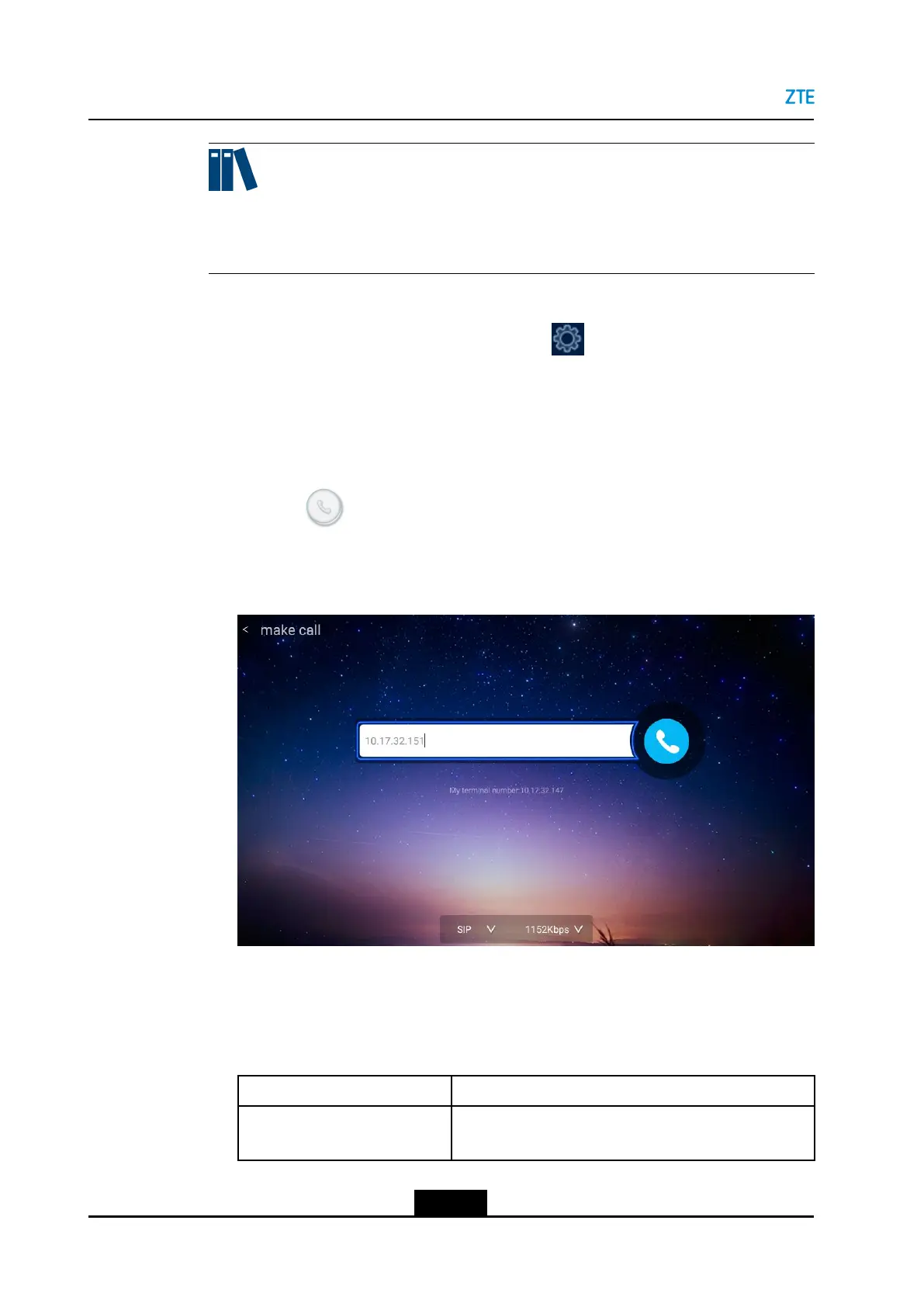ZXV10ET301UserGuide
Note:
Ifunregisteredinthecloudservice,aterminalcanmakeacallthroughanIPaddress
evenasaguest,insteadofthroughaterminalID.
lTheAESencryptionfunctionisalreadyenabledonbothendsofacallwhenthecall
isencrypted.Thisfunctionisconguredinthe>Conference>Securitypath
fortheZXV10ET301.
Steps
lMakingaCallThroughanIPAddress
1.PresstheBackkeyontheremotecontroltodisplaythehomepage.
2.Clickthe
icon,andthenpressOKontheremotecontroltodisplaythemake
callwindow,seeFigure5-1.
Figure5-1MakeCallWindow
3.Selecttheaddressbar,andthenpressOKontheremotecontrol.
4.Openthedialingkeyboard,andthenentertheaddressoftheotherparty.Fora
descriptionoftheparameters,refertoTable5-1.
Table5-1AddressSettingDescriptions
If...Then...
Bothpartiesarenotregistered
withanycloudservice.
UsetheremoteIPaddress,forexample,10.10.10.1.
5-2
SJ-20190419091840-001|2019-04-08(R1.0)ZTEProprietaryandCondential
