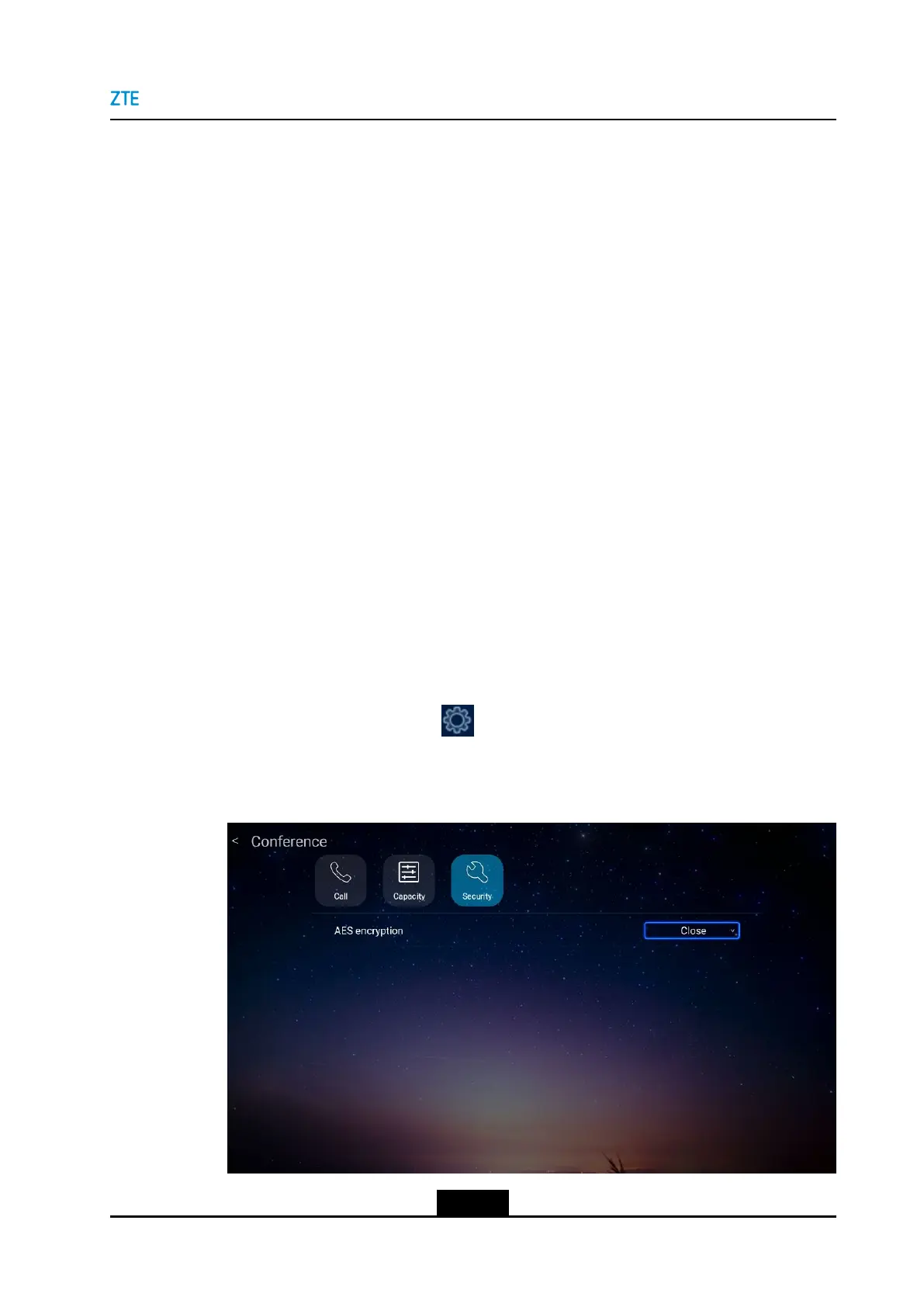Chapter4SystemCongurations
4.SelectwhethertoenableBuilt-inmicrophoneandLinearAudioasrequired.
5.PresstheBackkeyontheremotecontroltosaveyourconguration.
4.2.5SettingAESEncryption
AESisatypeofencryptionalgorithm.Ifitisenabled,theterminalencryptsthedata
packets.Thereceivingterminalcandecodevideoandaudioonlyafterdecryptingthe
datapackets.
ThroughAES,youcanencryptthecommunicationdataofaconferencetoprotect
informationsecurity.
Prerequisite
Theterminalisnotengagedinaconference.
Context
lIftheMCUhasenabledAESencryption,theterminalsneedtoenablethisfunctionto
participateintheMCUconference.Otherwisetheterminalscannotparticipateinthe
conference.
lIfAESencryptionisforciblyenabledononeterminal,thisfunctionmustbeenabled
ontheremoteterminal.Otherwise,theterminalscannotinitiatetheconference.
Steps
1.PresstheBackkeyontheremotecontroltodisplaythehomepage.
2.Fromthehomepage,select>Conference>Security.TheSecuritysetting
windowisdisplayed,seeFigure4-11.
Figure4-11SecuritySettingWindow
4-21
SJ-20190419091840-001|2019-04-08(R1.0)ZTEProprietaryandCondential
