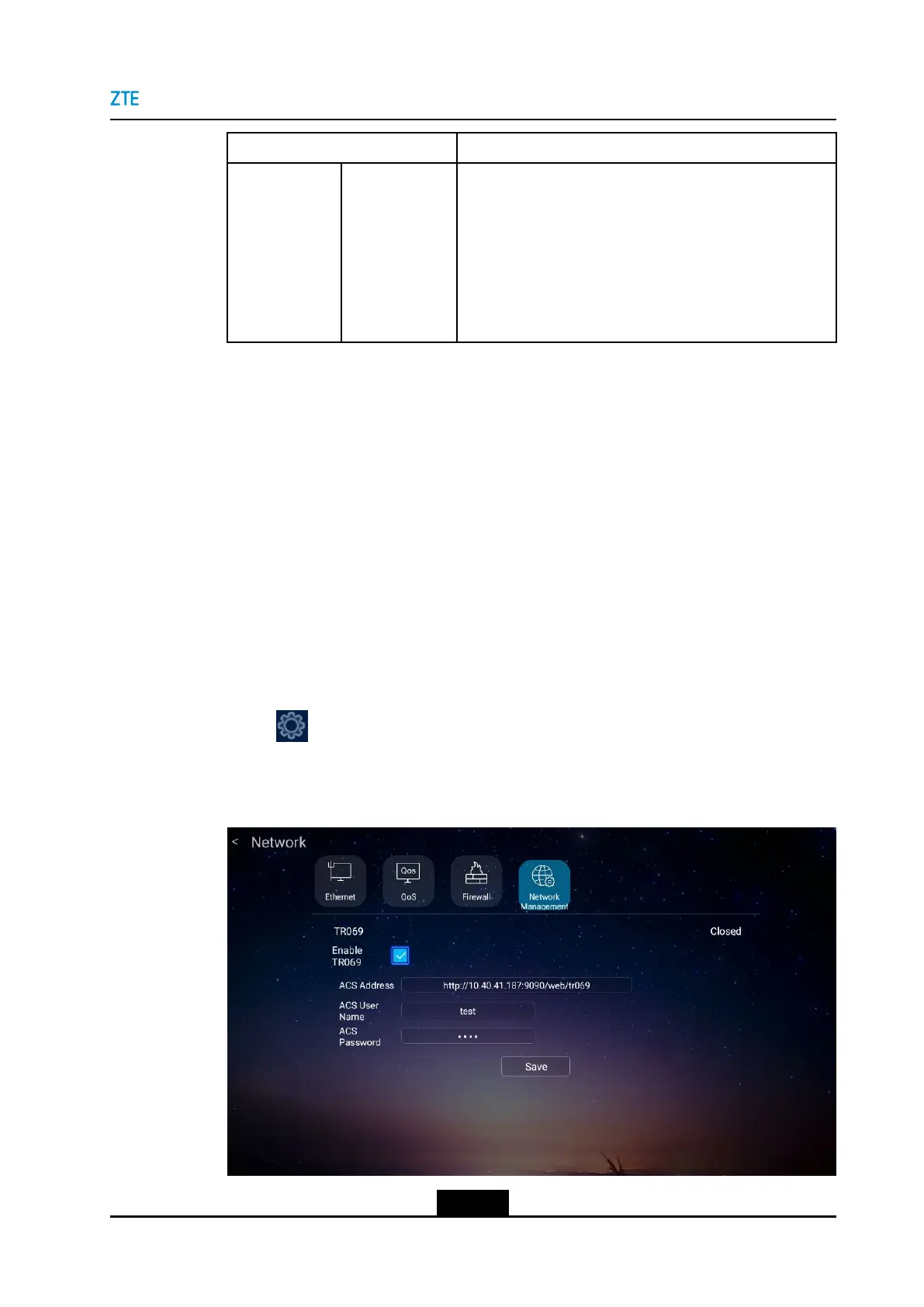Chapter4SystemCongurations
ParameterDescription
ers.Forsometerminals,onlywhenthisparameter
isselected,istheH.264videocapacityenabled.
àCCM:CodeControlMessage,itisusedtocontrol
themediachanneloftheSIPtypeconference.Af-
teritisenabled,theconferenceoftheSIPtypecan
receivethehandingVCUrequestsandowcontrol
commandmessages.
4.Afterthecongurationiscompleted,clickSave.
4.2.7SettingTR069
TR–069(T echnicalReport069)isaDSLForumtechnicalspecication.Afteraterminalis
conguredwiththeTR069information,theTR069networkmanagementsystemcanquery
terminalstatusandconferenceinformation,restarttheterminal,upgradetheterminal,and
receivealarmsfromtheterminal.
Prerequisite
Theterminalisnotintheconference.
Steps
1.PresstheBackkeyontheremotecontroltodisplaythehomepage.
2.Select>Network>NetworkManagement,theNetworkManagementWindow
isdisplayed,seeFigure4-13.
Figure4-13NetworkManagementWindow
4-25
SJ-20190419091840-001|2019-04-08(R1.0)ZTEProprietaryandCondential
