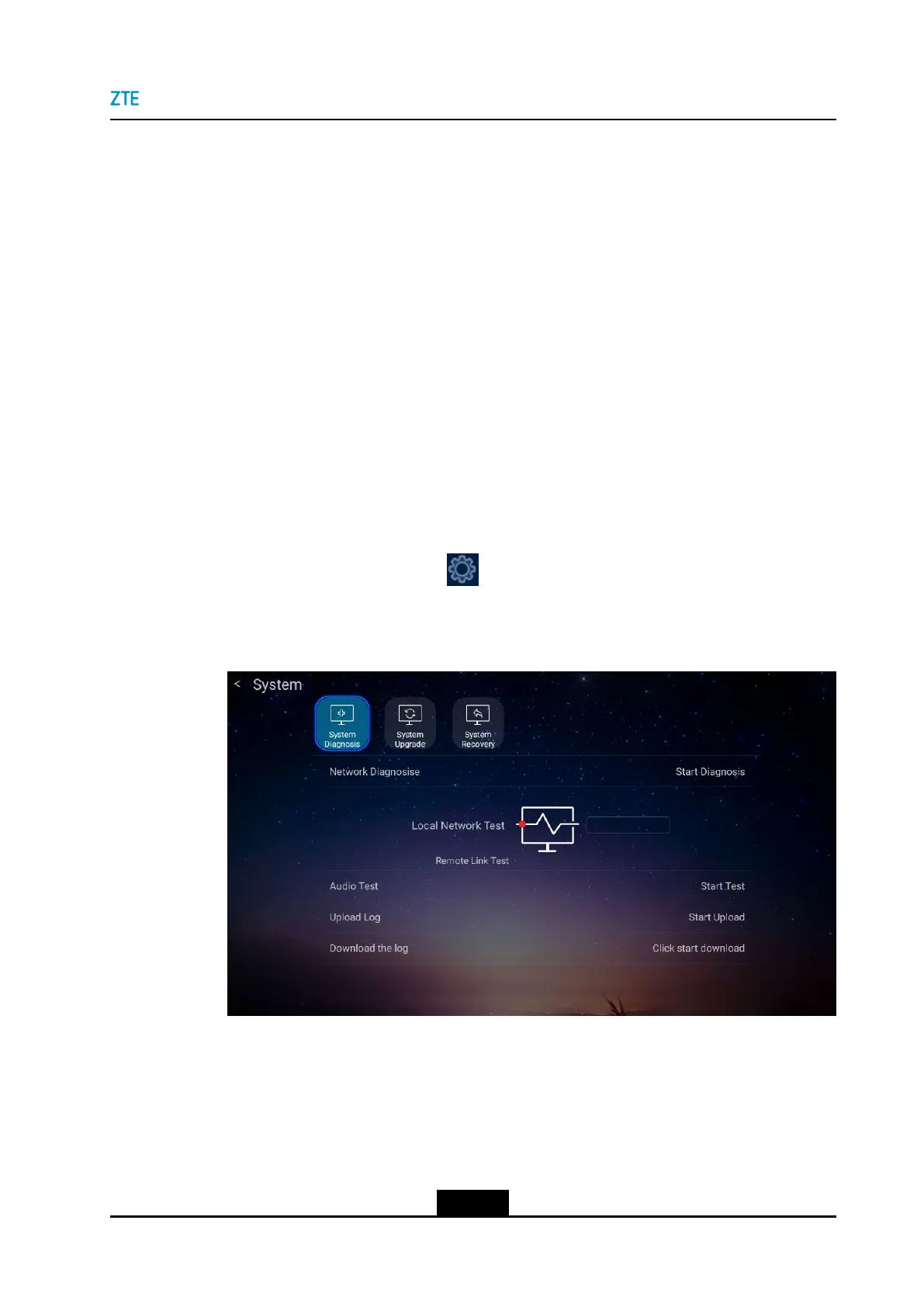Chapter6SystemDiagnosisandMaintenance
Theterminalautomaticallyplaysthesoundrecorded.Ifyoucanhearapropersound,
itindicatesthatthemicrophoneisnormal.
5.(Optional)SelectStopTestfromtheAudioTestareatostopthetest.Otherwise,the
systemwillnotstopthetest.
6.1.6DiagnosingaNetworkConnection
Whentheterminalnetworkisfaulty,youcandiagnosethenetworkconnectivitybetween
theterminalandthesetserverorremoteend.One-clickdiagnosisofthenetwork
connectivitybetweentheterminalandtheserverisprovided.YoucanalsoenteranIP
addresstoperformapingtesttodiagnosetheconnectiontoaremoteend.
Prerequisite
Theterminalisnotengagedinaconference.
Steps
1.PressBackkeyontheremotecontroltodisplaythehomepage.
2.Fromthehomepage,select>System>SystemDiagnosis.TheSystem
Diagnosiswindowisdisplayed,seeFigure6-6.
Figure6-6SystemDiagnosisWindow
3.EntertheIPaddressofaremoteterminalintotheNetworkDiagnosisarea.
RemoteLinkTestisusedtodetectwhetheraterminalisproperlyconnectedtoa
cloudserviceauthenticationserver(default)orremoteterminalsthroughanetwork.
4.ClickStartDiagnosis,andthenpressOKontheremotecontroltostartadiagnosis.
5.ClickStopDiagnosis,andthenpressOKontheremotecontroltostopthediagnosis.
6-7
SJ-20190419091840-001|2019-04-08(R1.0)ZTEProprietaryandCondential
