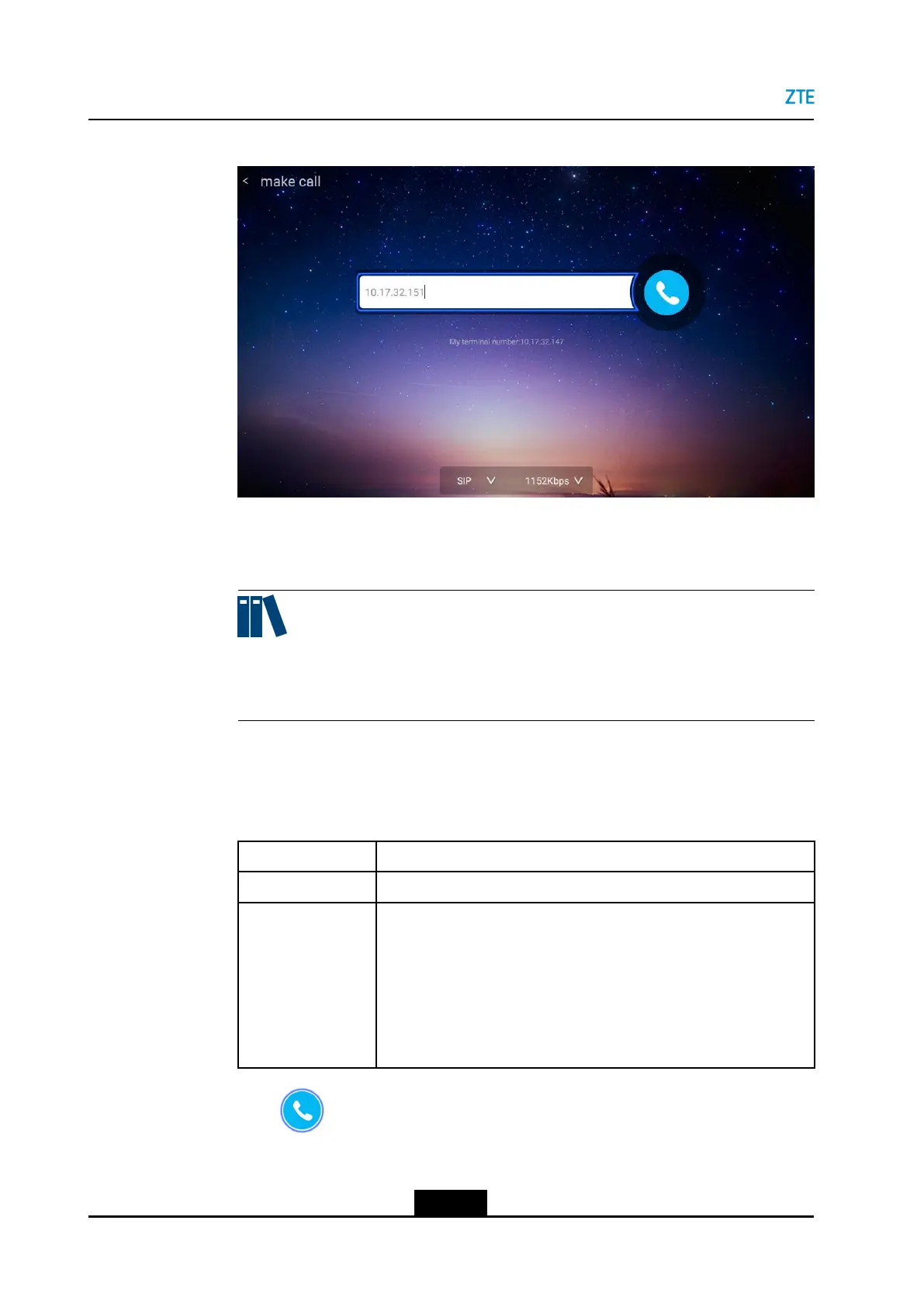ZXV10ET301UserGuide
Figure5-2MakeCallWindow
3.Selecttheaddressbar,andthenpressOKontheremotecontrol.
4.Openthedialingkeyboard,andthenentertheconferenceID.
Note:
Ifaconferencepasswordisset,youneedtoenterthepasswordtojointhe
conference.
5.PressBackkeyontheremotecontrol.
6.(Optional)SetthecallparametersbyreferringtoTable5-4.
Table5-4CallParameterDescriptions
ParameterDescription
CalltypeSelectSIPorH.323.
RateSelectconferencerateinaccordancewithconferencerequirements
andnetworksituation,rangingfrom64kbpsto4Mbps.
àFor720pHDvideoconference,atleastselect512kbps.
àFor1080pHDconference,atleastselect1024kbps.
àTheselectedconferencerateshouldbelessthanthenetwork
bandwidth.
7.Click,andthenpressOKontheremotecontroltomakeacall.
5-6
SJ-20190419091840-001|2019-04-08(R1.0)ZTEProprietaryandCondential
