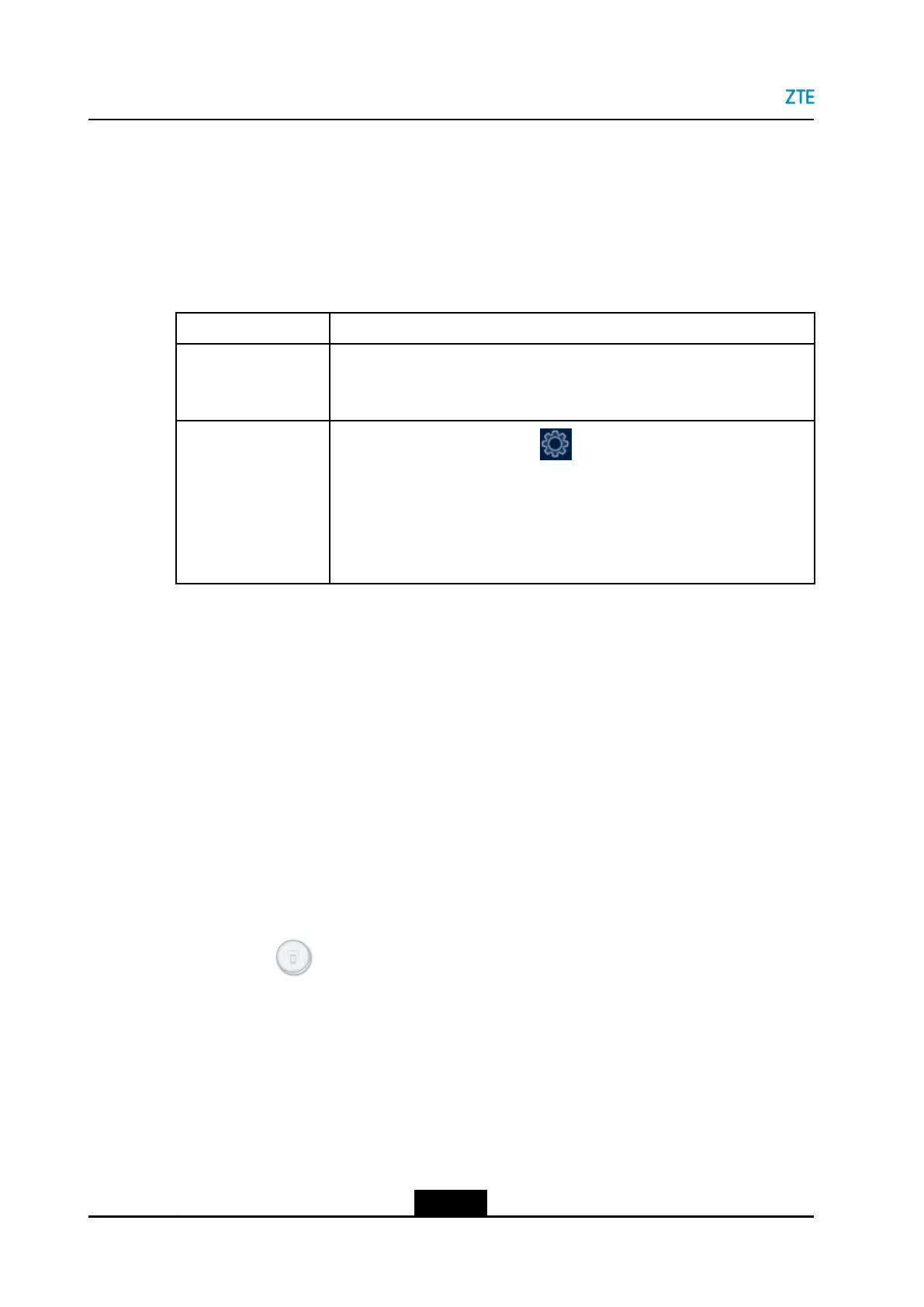ZXV10ET301UserGuide
5.4ControllingaLocalMicrophone
Topreventanotherterminalfromhearingalocalterminalduringaconference,youcan
closethelocalmicrophone.
Steps
Performoneofthefollowingoperationsasrequiredtoopenorclosealocalmicrophone.
If...Then...
Theterminalis
engagedina
conference.
Performoneofthefollowingoperationstoopenorclosealocalmicrophone:
lPressMuteontheremotecontrol.
lPressOn/Offonthelocalmicrophone.
Theterminalisidle.
1.Fromthehomepage,select>media>Audio.Then,theAudio
settingpageisdisplayed.
2.DragtheMicinputslidertoadjusttheinputofthelocalmicrophone.
IfMicinputissetto0,thelocalmicrophoneismuted.
3.SelectwhethertoenableBuilt-inmicrophoneandLinearAudio.
4.PresstheBackkeyoftheremotecontroltosavethesetting.
5.5SharingaLocalScreen
Ifaterminalisnotengagedinaconference,youcandisplayavideosource(forexample,
PC)onalocalscreen.
Prerequisite
Theterminalisnotengagedinaconference.
Steps
1.ConnectanHDMIvideosourcedevice(forexample,PC)totheHDMIINinterfaceof
aterminal.
2.PresstheBackkeyontheremotecontroltohidetheremotecontroloperationwindow.
3.Clicktheicon,andthenpressOKontheremotecontroltodisplaytheScreen
Sharewindow,seeFigure5-3.
5-8
SJ-20190419091840-001|2019-04-08(R1.0)ZTEProprietaryandCondential
