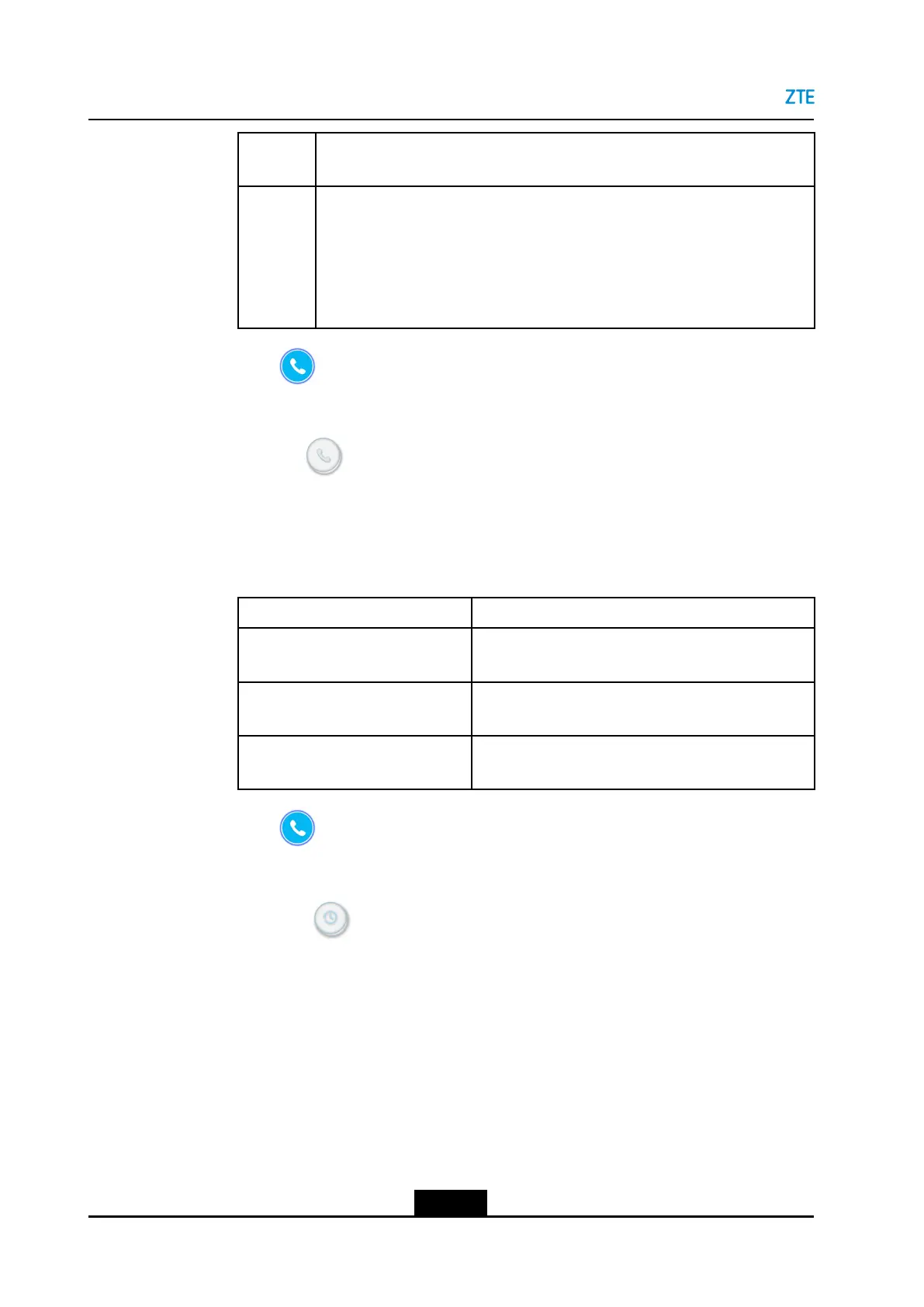ZXV10ET301UserGuide
Parame-
ter
Description
RateSelectconferencerateinaccordancewithconferencerequirementsand
networksituation,rangingfrom64kbpsto4Mbps.
àFor720pHDvideoconference,atleastselect512kbps.
àFor1080pHDconference,atleastselect1024kbps.
àTheselectedconferencerateshouldbelessthanthenetworkbandwidth.
7.Click,andthenpressOKontheremotecontroltomakeacall.
lMakingaCallThroughaContactList
1.PresstheBackkeyontheremotecontroltodisplaythehomepage.
2.Clickthe
icon,andthenpressOKontheremotecontroltodisplaythemake
callwindow.
3.Selecttheaddressbar,andthenpressOKontheremotecontrol.
4.Selectacalleefromthecontactlist.Fordetails,refertoTable5-3.
Table5-3CalleeSelectionDescriptions
If...Then...
Theterminalisnotregisteredinthe
cloudservice.
Youcanonlyselectacalleethatsupportscallinitiation
viaanIPaddressorSIPusername@domainname.
Theterminalisregisteredwiththe
H.323cloudservice.
Youcanselectacalleethatsupportscallinitiationvia
anH.323address.
Theterminalisregisteredwiththe
SIPcloudservice.
Youcanselectacalleethatsupportscallinitiation
viaaSIPaddress.
5.Click,andthenpressOKontheremotecontroltomakeacall.
lMakingaCallThroughaHistoricalConference
1.PresstheBackkeyontheremotecontroltodisplaythehomepage.
2.Clicktheicon,andthenpressOKontheremotecontroltodisplaythe
ConferenceSchedulewindow.
3.ClickHistoryConference,andthenpressOKontheremotecontrol.
4.Selectatwo-partyconferencefromthehistoricalconferencelist.
5-4
SJ-20190419091840-001|2019-04-08(R1.0)ZTEProprietaryandCondential
