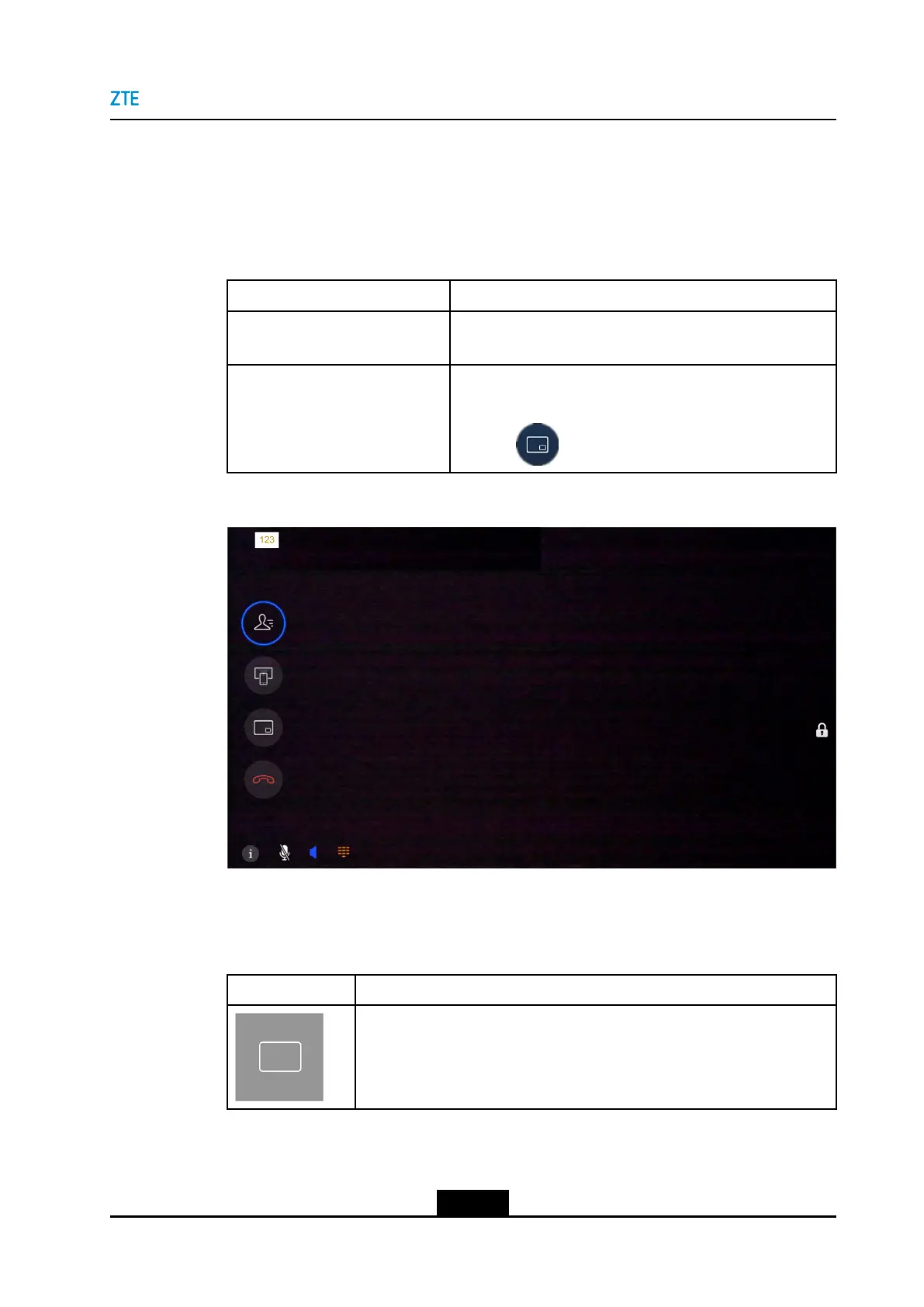Chapter5ConferenceOperations
Prerequisite
Theterminalisengagedinaconference.
Steps
1.Switchtheimagelayoutineitherofthefollowingways.
To...Do...
Switchtheimagelayoutbyusing
theremotecontrol
PresstheLayoutkeyontheremotecontrol.
Switchtheimagelayoutinthe
conferencecontrolwindow
a.PressanyDirectionkeyontheremotecontroltoopen
theConferenceControlwindow,seeFigure5-5.
b.Click,andthenpressOKontheremotecontrol.
Figure5-5ConferenceControlWindow
2.Selectthedesiredlayout(Table5-5),andthenpressOKontheremotecontroltoview
theeffect.
Table5-5ScreenLayoutDescriptions
LayoutDescription
Full-screen:Itcanbealocalvideo,remotevideo,orsecondaryvideo.
5-11
SJ-20190419091840-001|2019-04-08(R1.0)ZTEProprietaryandCondential
