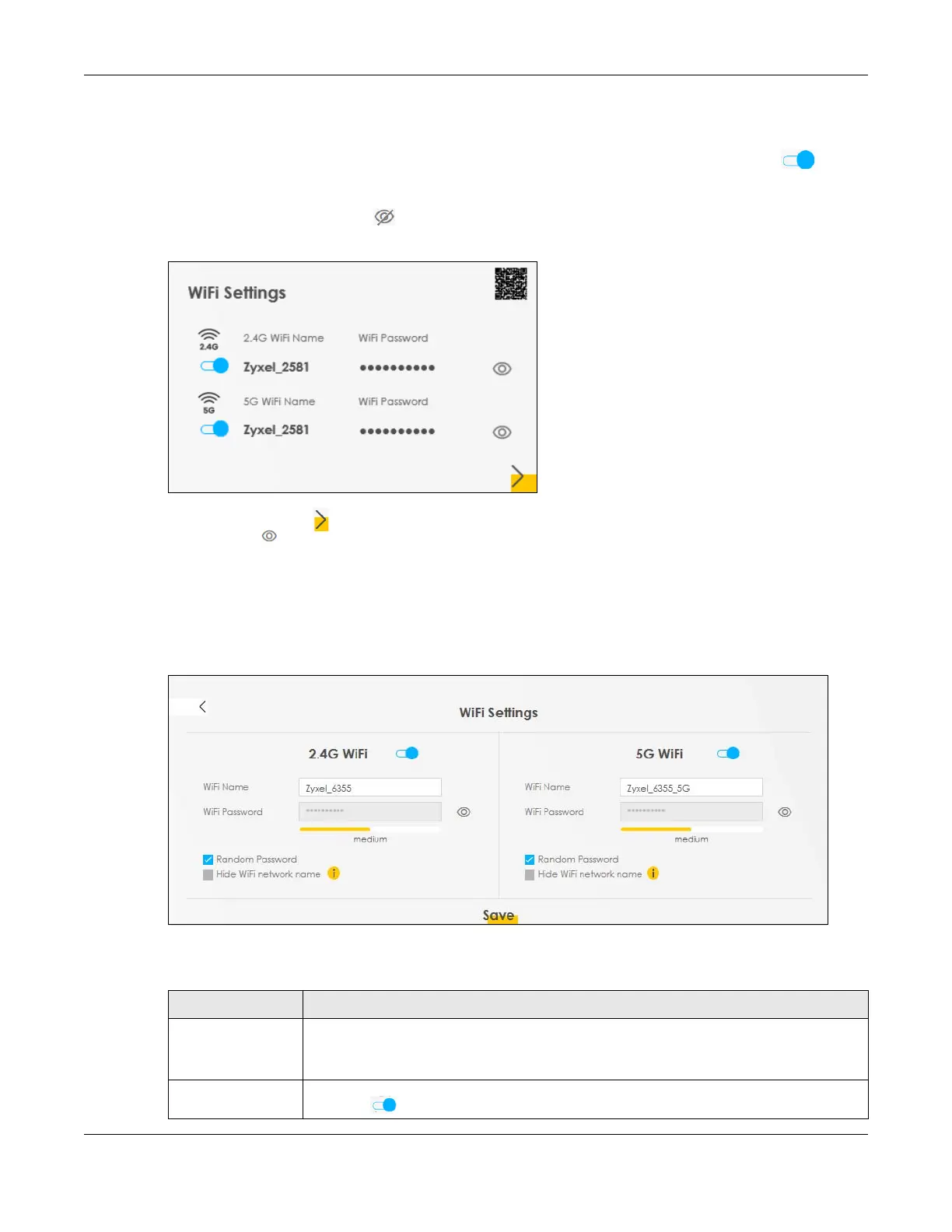Chapter 7 Connection Status
AX/DX/EX/PX Series User’s Guide
138
7.1.4 WiFi Settings
Use this screen to enable or disable the main wireless network. When the switch turns blue ( ), the
function is enabled. You can use this screen or the QR code on the upper right corner to check the SSIDs
(WiFi network name) and passwords of the main wireless networks. If you want to show or hide your WiFi
passwords, click the Eye icon ( ).
Figure 71 WiFi Settings
Click the Arrow icon ( ) to configure the SSIDs and/or passwords for your main wireless networks. Click
the Eye icon ( ) to display the characters as you enter the WiFi Password.
Scanning the QR code is an alternative way to connect your WiFi client to the WiFi network.
Note: Note that you have to disable Zyxel MESH in the Network > Wireless > MESH screen to
deselect the Keep 2.4G and 5G the same check box.
Figure 72 WiFi Settings: Configuration
Each field is described in the following table.
Table 25 WiFi Settings: Configuration
LABEL DESCRIPTION
Keep 2.4G and 5G
the same
Select this and the 2.4 GHz and 5 GHz wireless networks will use the same SSID.
If you deselect this, the screen will change. You need to assign different SSIDs for the 2.4 GHz
and 5 GHz wireless networks.
2.4G WiFi
5G WiFi
Click this switch to enable or disable the 2.4G / 5G and/or 5G WiFi network. When the switch
turns blue , the function is enabled.
