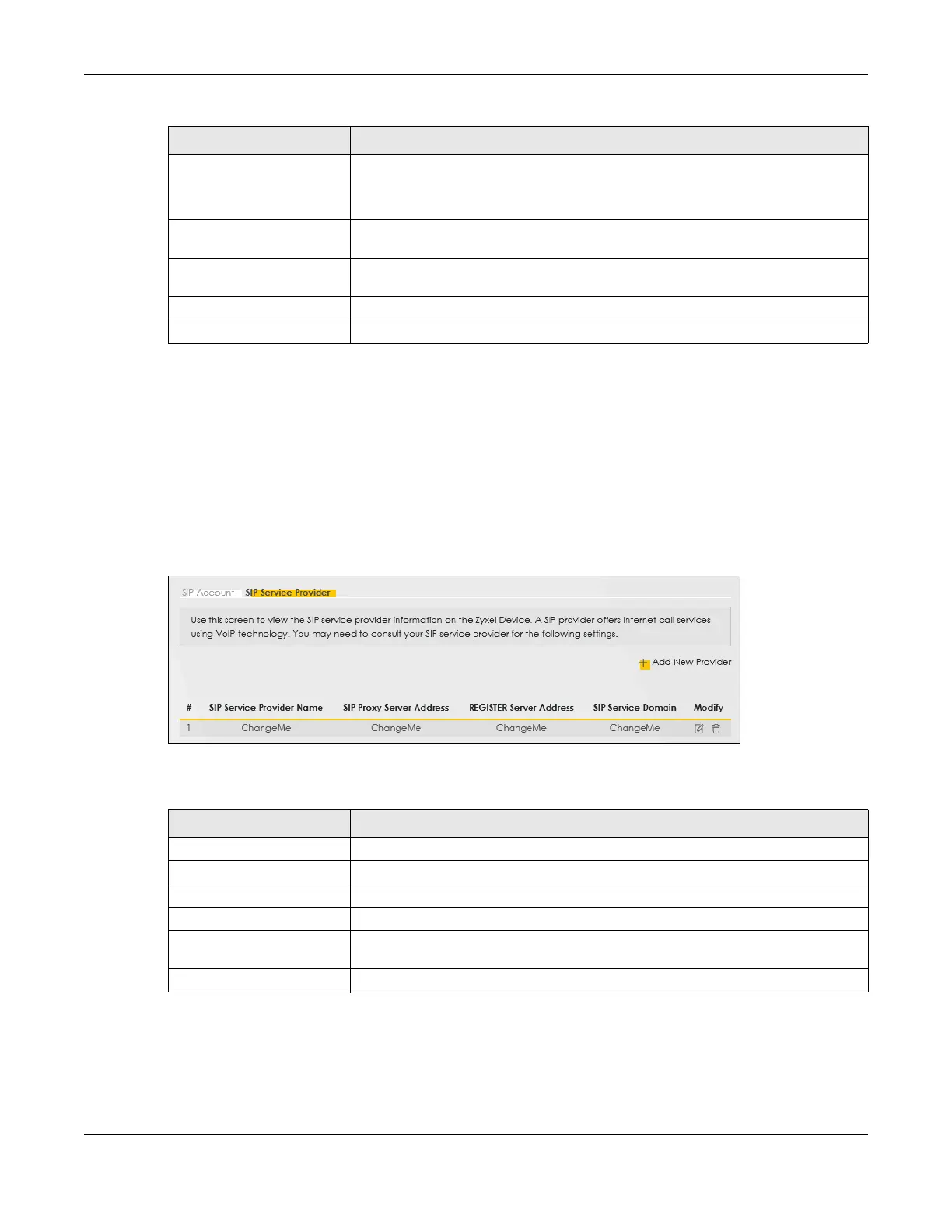Chapter 25 Voice
AX/DX/EX/PX Series User’s Guide
349
25.4 SIP Service Provider
Use this screen to view the SIP service provider information on the Zyxel Device. A SIP provider offers
Internet call services using VoIP technology. You may need to consult your SIP service provider for the
following settings.
To access this screen, click VoIP > SIP > SIP Service Provider.
Figure 219 VoIP > SIP > SIP Service Provider
The following table describes the labels in this screen.
25.4.1 Provider Entry Add or Edit
Use this screen to configure the SIP server information, the numbers for certain phone functions and
dialing plan for a SIP service provider. Click VoIP > SIP > SIP Service Provider and then click the Modify
icon next to a profile of SIP service provider settings to open the following screen.
Mail Account Select a mail account for the email address specified below. If you select None
here, email notifications will not be sent through email.
You must have configured a mail account already in the Email Notification screen.
Send Notification to e-
mail
Notifications are sent to the email address specified in this field. If this field is left
blank, notifications will not be sent through email.
Missed Call e-mail Title
Type a title that you want to be in the subject line of the email notifications that the
Zyxel Device sends.
OK Click this to save your changes.
Cancel Click this to exit this screen without saving.
Table 131 VoIP > SIP > SIP Account > SIP Account Entry Edit (continued)
LABEL DESCRIPTION
Table 132 VoIP > SIP > SIP Service Provider
LABEL DESCRIPTION
# This is the index number of the entry.
SIP Service Provider Name This shows the name of the SIP service provider.
SIP Proxy Server Address This shows the IP address or domain name of the SIP server.
REGISTER Server Address This shows the IP address or domain name of the SIP register server.
SIP Service Domain Enter the SIP service domain name. In the full SIP URI, this is the part after the
@symbol. You can use up to 127 printable ASCII Extended set characters.
Modify Click the Modify icon to configure the profile of SIP service provider settings.
