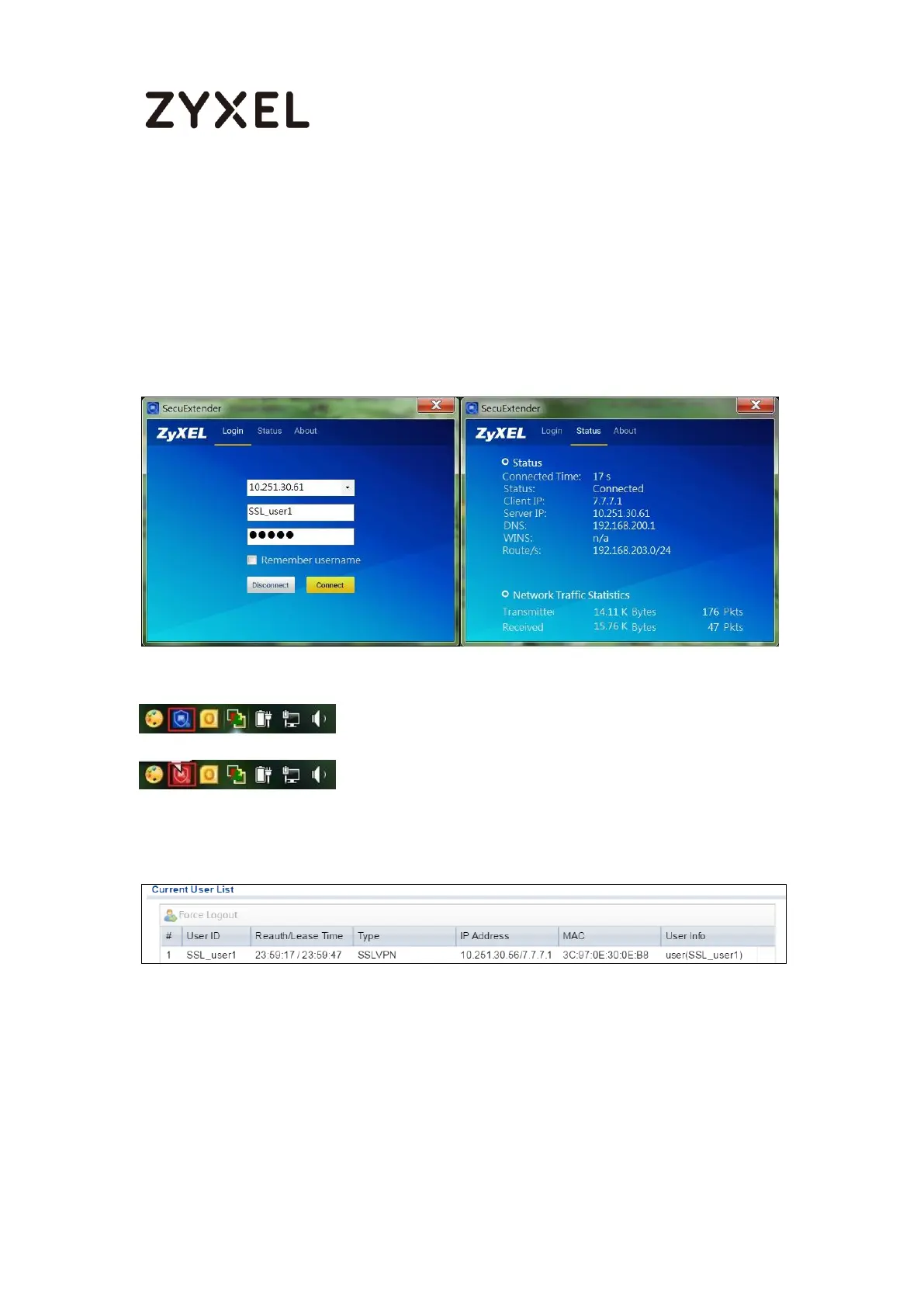68/255
Double-click the shortcut icon on your desktop. It is the same as the SSL VPN
standalone software on MAC OS X. Enter the server’s IP or domain name, user name,
and password to connect to the server. The example below shows that the client IP is
7.7.7.1 and you can also check the traffic statistic in the Status screen.
Figure 106
You can verify the connection status from the computer’s taskbar icon.
When connected, the icon is blue.
When disconnected, the icon is red.
You can also use the USG monitor screen to check the login list of the users.
Figure 107
What Can Go Wrong?
9 If you see a [notice] or [alert] log message such as shown below, please check the
ZyWALL/USG SSL’s Selected User/Group Objects settings. Windows 10 users