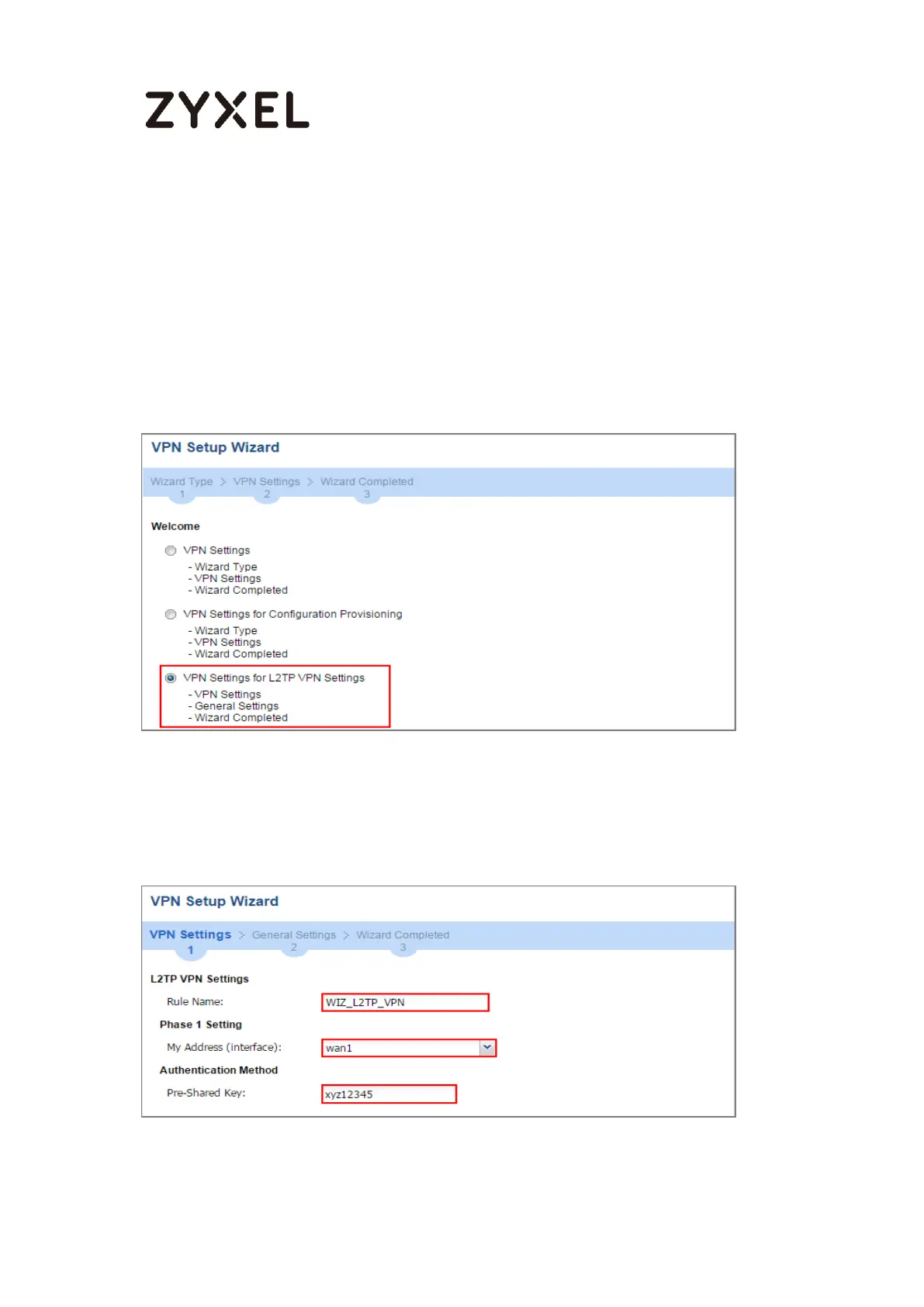46/255
Set Up the L2TP VPN Tunnel on the ZyWALL/USG_HQ
In the ZyWALL/USG, go to CONFIGURATION > Quick Setup > VPN Setup Wizard,
use the VPN Settings for L2TP VPN Settings wizard to create a L2TP VPN rule that
can be used with the remote Android Mobile Devices. Click Next.
Figure 68 Quick Setup > VPN Setup Wizard > Welcome
Then, configure the Rule Name and set My Address to be the wan1 interface
which is connected to the Internet. Type a secure Pre-Shared Key (8-32
characters).
Figure 69 Quick Setup > VPN Setup Wizard > Welcome > VPN Settings
