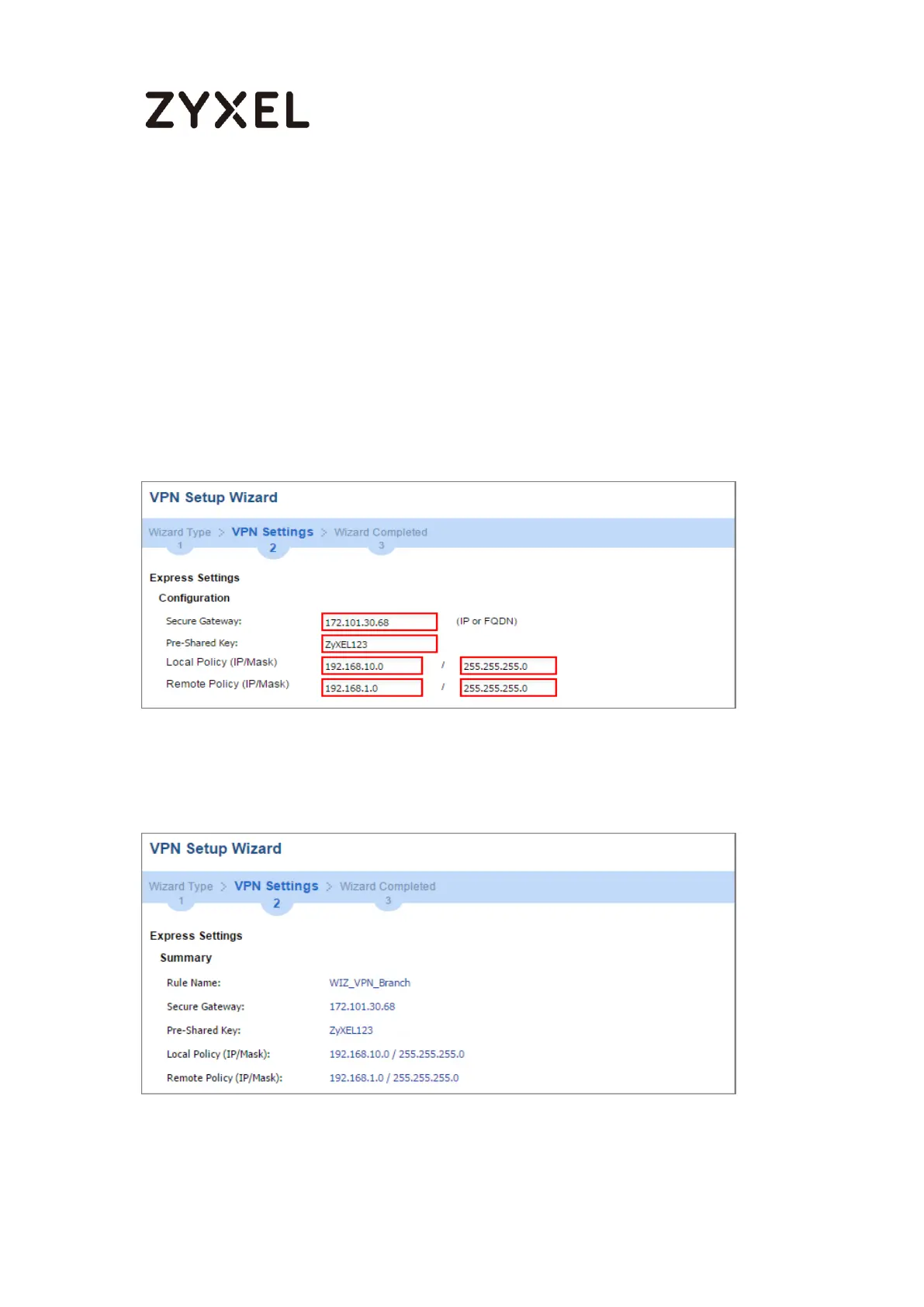76/255
Configure Secure Gateway IP as the peer ZyWALL/USG’s WAN IP address (in the
example, 172.101.30.68). Type a secure Pre-Shared Key (8-32 characters).
Set Local Policy to be the IP address range of the network connected to the
ZyWALL/USG and Remote Policy to be the IP address range of the network
connected to the peer ZYWALL/USG.
Figure 120 Quick Setup > VPN Setup Wizard > Wizard Type > VPN Settings
(Configuration)
This screen provides a read-only summary of the VPN tunnel. Click Save.
Figure 121 Quick Setup > VPN Setup Wizard > Welcome > Wizard Type > VPN Settings
(Summary)
Now the rule is configured on the ZyWALL/USG. The Phase 1 rule settings appear
in the VPN > IPSec VPN > VPN Gateway screen and the Phase 2 rule settings