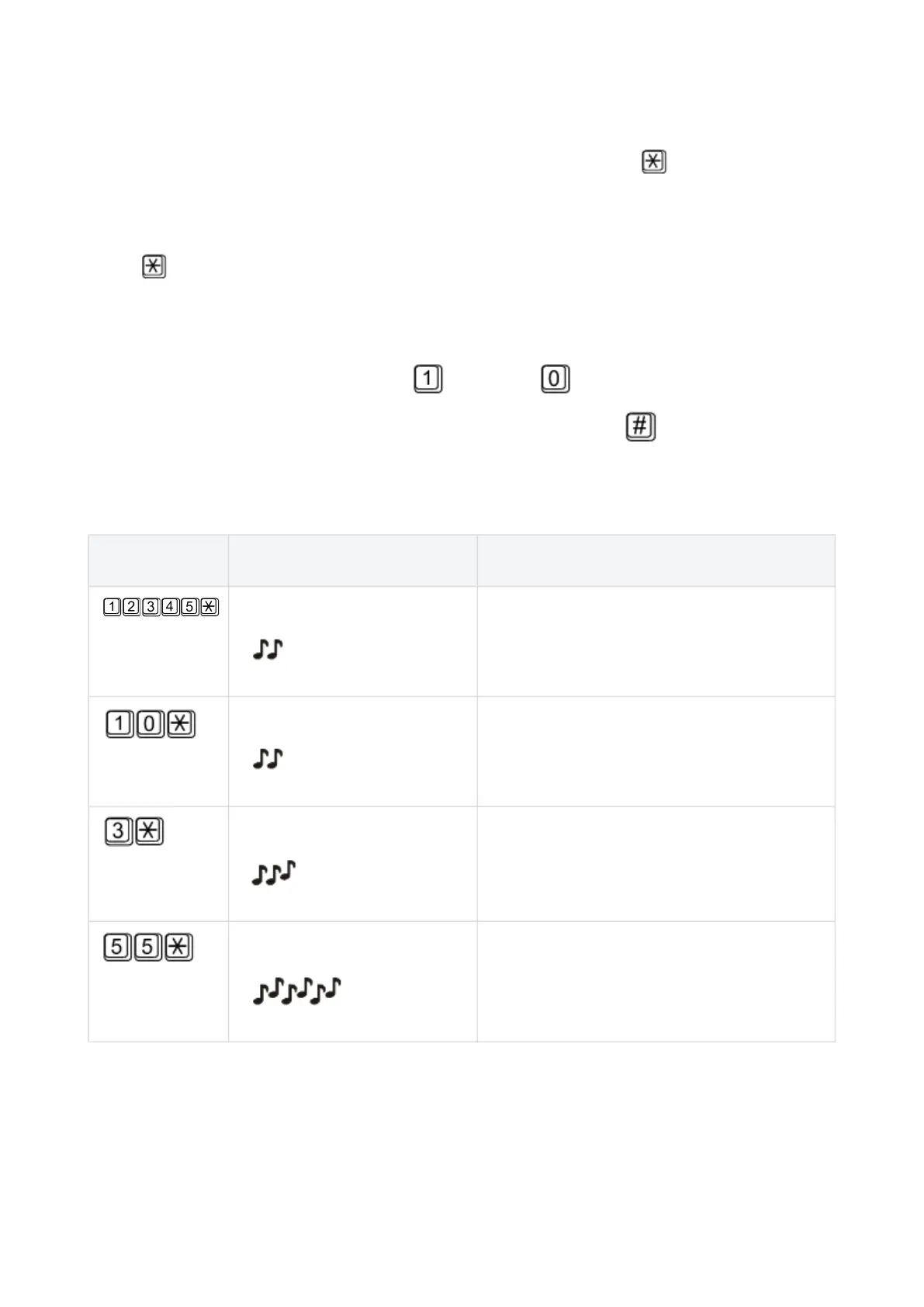User Guide 2N® EasyGate PRO
6.
7.
8.
Enter the number of the parameter to be programmed and press . If the parameter
number is correct, you can hear the confirmation tone, if not, you get the rejection tone
and can re-enter the parameter number.
When the parameter number is confirmed, enter the allowed parameter value and press
.
. If the parameter value is in the allowed range, you can hear the saving tone, if not, you
get the rejection tone. You can enter another parameter number in either case.
Numeric parameters are programmed using numbers in the units included in the parameter
description. With YES/NO parameters use for YES and for NO.
To cancel any programming step in the programming mode, press . Having done so, you
can hear the rejection tone and can enter a new parameter number. The parameters are saved
when the saving tone is transmitted. Hang up to quit programming.
Example:
Dial Confirmation Description
Password entering, OK
Transmission volume parameter, OK
Set to medium level, saved
Non-existent parameter number, refusal