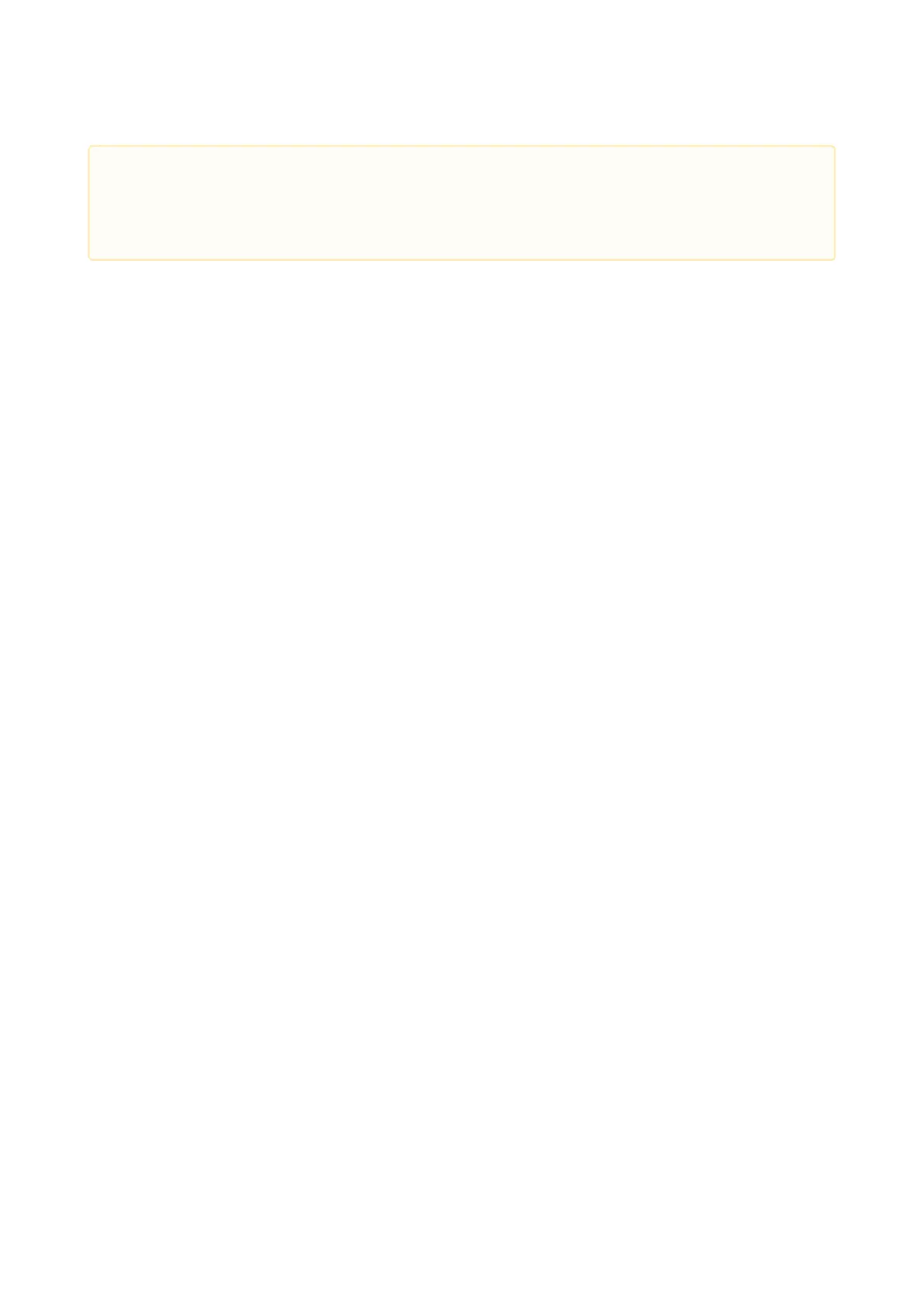User Guide 2N® EasyGate PRO
•
•
•
•
Monitoring
Monitoring is active when EasyGate is in operation and registered to the GSM network. If
EasyGate is not registered to GSM, the COM is locked and no monitoring can be made.
This simple informative function helps you identify:
The GSM module type and IMEI ID;
The SIM card IMSI ID and selected SMS service center necessary for SMS sending;
The GSM provider's name and signal strength received by EasyGate – this information
helps you find the optimum signal location (the information is updated in 10 s intervals);
The EasyGate line status – standby, outgoing call, incoming call including telephone
number. The serial port is locked during dialing and incoming call ringing, so PCManager
reports serial port blocking.
Remote monitoring can be done by the SMS GGMC (GSM Gateway Monitoring Center). The
phone number for SMS sending and the sending period can be set using the ‘Telephone number
for service SMS’ (714) and ‘Time period for GGMC SMS [h]’ (970) parameters.
The SMS message contains the following information:
– Serial number of the Gateway
–Period for GGMC SMS sending
–Letter S or R – S – start, after restart, R – running, service in progress
–Firmware version
– Signal strength – according to command AT+CSQ
0 −113 dBm or less
1...30 −111...−53 dBm
31 −51 dBm or greater
99 unknown or undetectable
– Number of calls realized since the last restart
Firmware Upgrade
The firmware upgrade in 2N
®
Easy Gate is done in the programming mode using PCManager
UNI. The upgrade description is as follows.
•
Caution
The PIN and service password can only be modified either manually or by full
initialization.