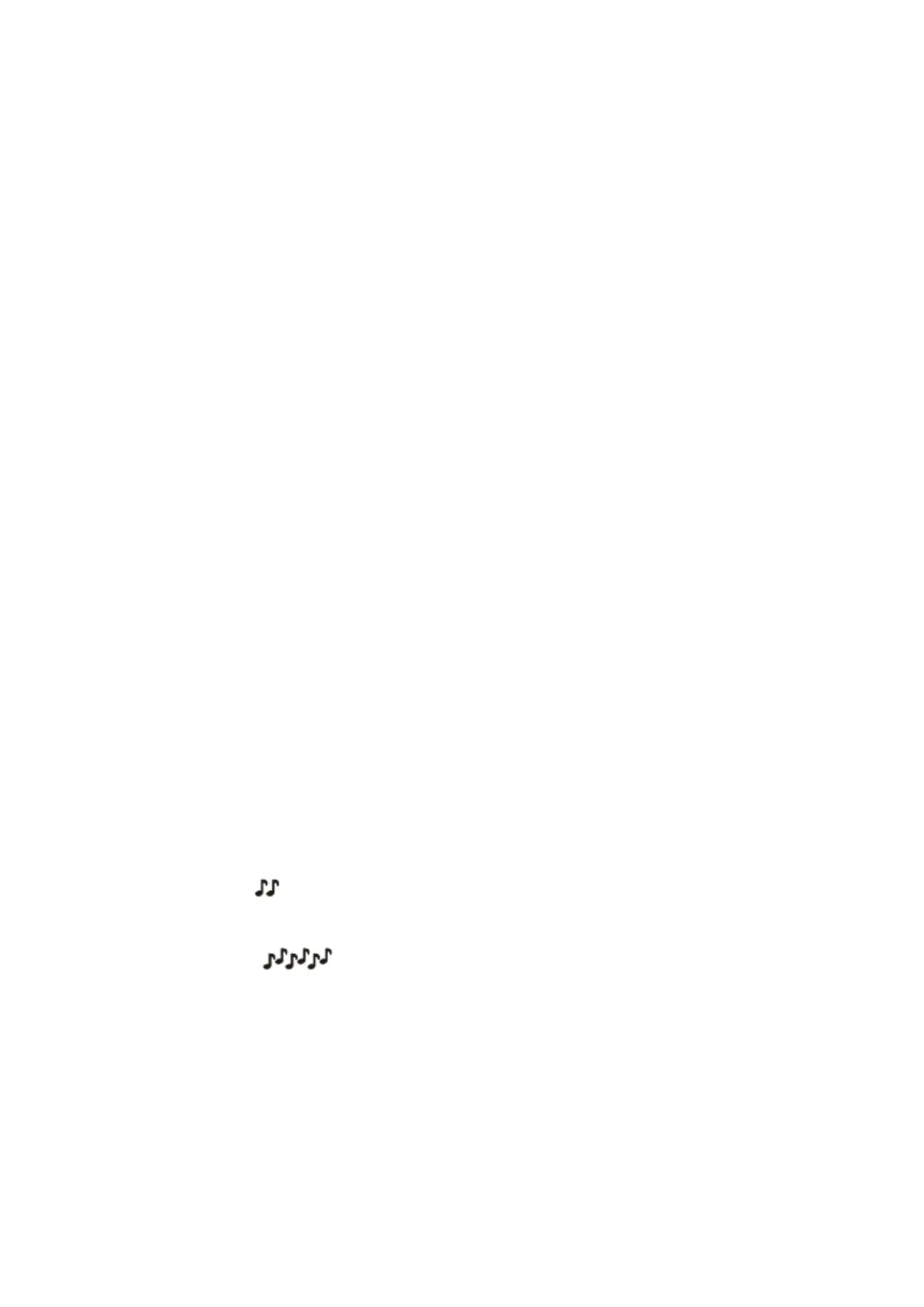User Guide 2N® EasyGate PRO
2.
3.
1.
2.
3.
4.
•
•
•
Hook off the phone to establish the call. The Line LED is permanently on during the call.
Hang up to terminate the call. The Line LED goes off. If the called subscriber is the first to
hang up, you can hear the busy tone and hang up.
Automatic Call ("Baby Call")
If the BabyCall function is enabled, a pre-programmed period of time is counted down after off-
hook. If you do not start dialing within this timeout, EasyGate signals dialing end and starts
establishing a call to the pre-programmed number automatically – from now on EasyGate
behaves as if a standard outgoing call had been established. Any dialing during the BabyCall
timeout cancels this function and a standard outgoing call can be made.
Tariff pulses 16 or 12 kHz
EasyGate has tariff pulse transmitter. You can use tariff pulses for outgoing call pricing. EasyGate
offer pseudotariff only – tariff metering doesn't correspond to real price of call, tariff pulses are
transmitted according to programmed parameters and call duration. You must program specific
parameters in call table to set tariff metering for different prefixes of dialed numbers.
You can also program EasyGate to transmit tariff pulses as call connect/disconnect signaling if
your PBX cannot receive telephone line polarity change signaling.
Configuration of network services
EasyGate provides some of network services to improve possibility of usage. The configuration is
done by standard Star-Hash codes you can know from mobile phones.
To configure these services:
Hook off the telephone, you can hear the dial tone.
Enter the Star-Hash code described below.
Wait for information tone. You may wait about 3 seconds.
Hook on.
Information tones:
Confirmation– OK:
Confirms that the service was configured correctly.
Confirmation– bad:
Service was not correctly configured
Service isn't activated by your provider